The Android and iOS operating systems are eternal rivals, dividing this way the preference of thousands of users. But what if it were possible to install a version of the operating system from US giant Google, Android, on a device of their eternal rival Apple, for example, on an iPhone. It can this happen? 
The answer is yes! And in this article, we will explain to you 7 simple steps , as may install and enjoy both iOS as well as Android, simultaneously on any iPhone device. Leaving the note that the device may be any iPhone, as long as it is higher than the iPhone 3G.
Let us learn to have Android on an iPhone!
Step
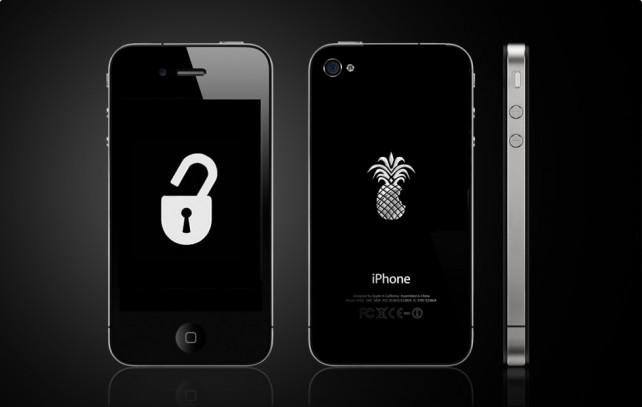
The first step you have to do is to perform the Jailbreak from your iPhone device. Can use for this, tools like Redsn0w , Blackra1n or PwnageTool . Once you choose the tool that best suits your platform, you should then proceed to carry out the process of Jailbreak to the end.
Step
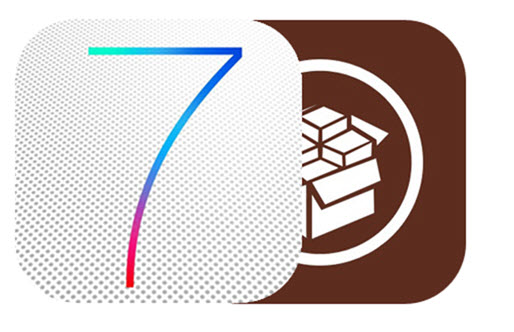
Then after finalizing the whole process of Jailbreak , you must install bootlace through the Cydia . This will require access to the Cydia application, select the Manage and then Sources . After being in the Sources screen, simply press the Edit and then Add . Now simply add the following repository:. “Repo.neonkoala.co.uk” and then press Add Source
Once this is done, must now install bootlace through this repository we just added.
Step
After installing the bootlace , you must exit the application Cydia and on your screen, you should see a new icon with the name of the last application you installed. If not, restart your device and then there should already be able to see the icon bootlace on your screen.
Once they have access to this application should run it to to apply an patch to your device Kernel. After applied this patch , will again restart your device
Step Four

After restarted, run the application again bootlace. It should then install the application OpeniBoot , simply pressing the button of the same name, select the Install and then, finally, press Continue .
Step Five

After installing the OpeniBoot , then it is time we install iDroid . To do this simply press the icon with the same name, and then press Install . Being the iDroid the equivalent of the Android operating system for the iPhone.
When you reach this step, shall have regard to the state of your battery , as This step may take a while.
Step Six
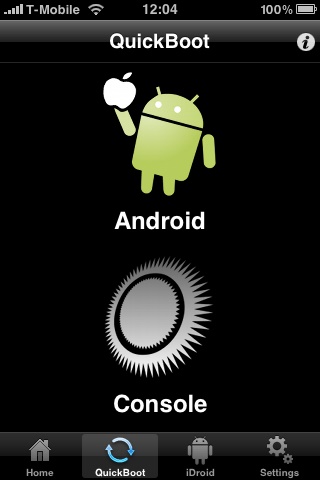
After this last step, your iPhone is now ready to run the mobile operating system Android, simply by, first, restart the device and then access the QuickBoot within the application bootlace . From this option can then boot Google’s operating system by pressing the Android .
Seventh and Final Step

How are the buttons?
The lock button on your device will function as the Back on any Android, while the Home will act as the Menu button. To turn off the device, simply press simultaneously both the Home as the lock button until a screen is shown her Power Off .
As you can see, in seven easy steps, you can install on your iPhone operating system one of its biggest rivals, Google.
Are you using iPhone, trade your iOS by Android?
you using Android would buy an iPhone and would use the same replace your iOS by OS Google?
Hugo Sousa to PPLWARE.COM
No comments:
Post a Comment