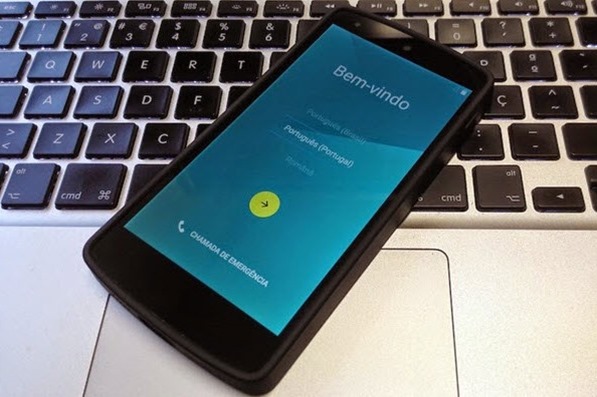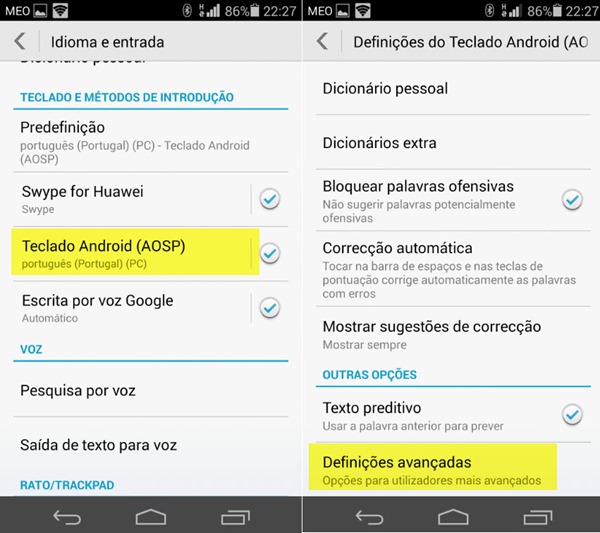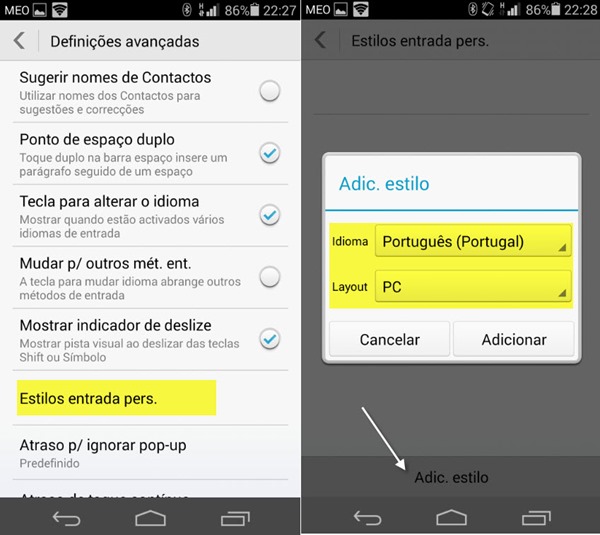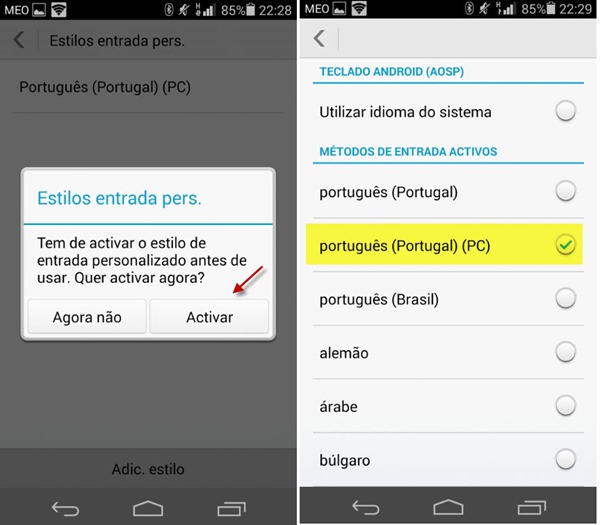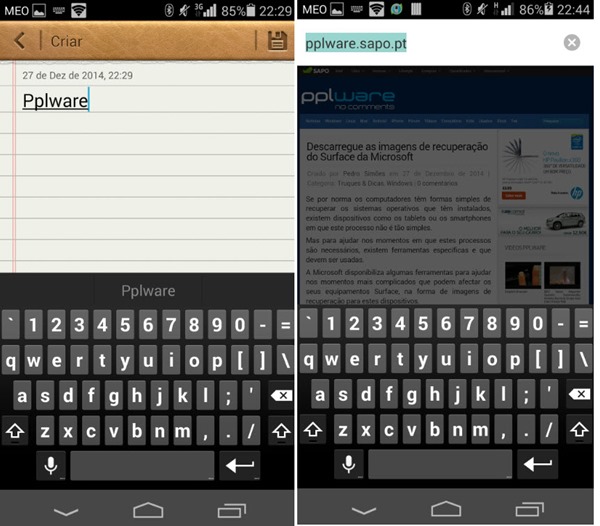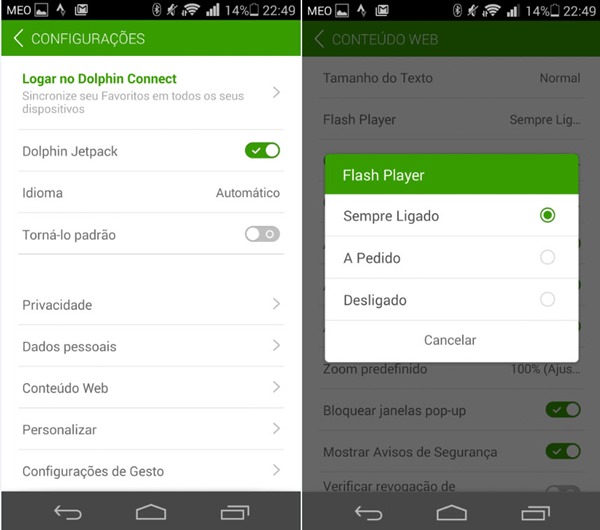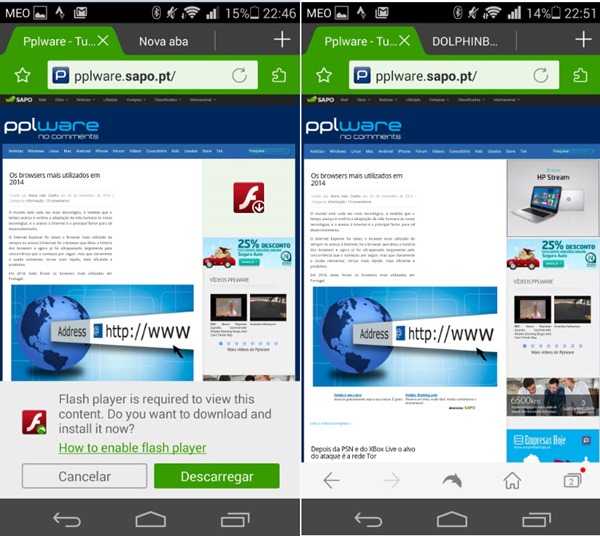Every month we see reports that show how each version of Android captured the market, and among them we can still find the Android 2.3 Gingerbread who completed four years of existence this month, but the OS stubbornly refuses to die. The operating system that was originally released in 2010 is still found in 9.1 percent of active devices , and in developing markets it is still sold with new devices. The Android 2.3 comes to surviving the latest version of the system, such as 3.0 Honeycomb (which has 0 percent of the current market) and 4.0 Ice Cream Sandwich (resulting at 7.8 percent currently).
The power of Gingerbread permanence means that it is still supported by Google through applications and updates via Google Play Services , and a device with Gingerbread today looks very different than it was when the OS debuted in 2010. Let’s take a look at how the system has aged over the years, to check out some of the Google applications for 4 years and how they are today, and see how would the newer versions of Play Music , Store , among others in Gingerbread.
Why Gingerbread does not die?
The Gingerbread was the version of Android that lasted more in smartphones. Currently, Google releases an update, no matter how small, every three months. In 2010, this rate was much lower and, thus, Android 2.3 came to stand 10 months without a major change , which helped create the version such deep roots.
Of course, some may remember the 3.0 Honeycomb, which was released shortly after Gingerbread, but this was exclusive to tablets, which did not revenge at the time. Thus, smartphones only counted on an actual update when Google released the Ice Cream Sandwich, almost a year later. Until then, the Android did not have hardware acceleration , which did not demand for more advanced components, especially powerful GPUs that lidassem with the new improved interface. Thus, the fact that Gingerbread still reign in obsolete devices is understandable.
For a device run well with Android ICS or JellyBean was necessary to have at least 1GB of RAM . Thus, manufacturers of smartphones input, which relied on a lower amount, still came with Android 2.3 onboard. With KitKat , Google wiped the system and it was possible to make it run with only 512MB , which ended up helping the Gingerbread to be left out.
Extending the support Gingerbread
The longevity of Gingerbread, Android version makes this the oldest to remain semi-supported by Google. Google Play Services came out in September 2012 , two years after Gingerbread, but it still supports the aged operating system. The most important application of any operating system smartphone is the app store, and Google is sure to not leave the Gingerbread back, as you can seen in the cover photo of the matter, Android 2.3 can run the latest version of the application Play Store.
Above you can see some native app Gingerbread, including the late “Android Market” (the precursor to the Play Store) that was all built in shades of green – Google’s obsession this season. We can see the bizarre miniature carousel in large application of green header, but the app does not work anymore due to lack of support from Google’s servers, it is not possible to download for it. Thus, soon after opening it for the first time, is required that you upgrade to Play Store , so you can continue to browse and thus, download other apps.
A curious fact is that in accepting the update is installed at version 9.3.16 , which was launched in October 2012, which is actually the first version of Play Store released after Google Play Services 1.0 have aired that year.
Of course, since the Play Store 3.9.16 is installed, Google Play Services begins to download and install silently in the background. After a minute or two, the shortcut “Google Settings” will appear in the apps drawer, indicating that Google Play Services is ready. After that, you close the Play Store and when you open it, it will be updated to the latest version.
All of this is necessary due to the dependence of APIs that the new Google store has. Everything is managed by Play Services, and without it, nothing can happen. The interesting thing is that even with a system that has four years old, it is still possible to access any available app. Of course, many apps will not support the versions prior to Android 4.0 , but this limitation does not come from Google, but each developer.
Gingerbread today
Above you can see the current services running on Google’s Android 2.3. As can be seen, even the Play Games , who was born recently, can work perfectly. Today’s games require APIs that Gingerbread does not support, but thanks to Play Services, the lack of compatibility is resolved. And even apps with material design work here . It’s really interesting how Google managed to create a way to maintain compatibility available in older versions of the system without the need to update them. This shows that the fragmentation problem is not as critical as many think.
However, not everything is perfect. As previously mentioned, a good number of applications require you to have at least Android 4.0 on your device. And some modern services Goolge start following this line as Chrome and Inbox . The same applies to the main service of the company: its search engine. It’s still there in Gingerbread, but does not have the Google Now , which makes the incomplete service. Being a real shame for anyone who is attached to Android 2.3.
We do not know how long the Mountain View giant intends to maintain support to Android Gingerbread. Perhaps the company does as Microsoft and go cutting the support gradually until no more devices running the system on the market. Many of them are uncertified devices, known “xing lings” and fight them is not a Google task, but anyway they end up staining the system image that tries to evolve, but ends up with such deep roots in their times dark, which turns out to be difficult to get rid of your past.