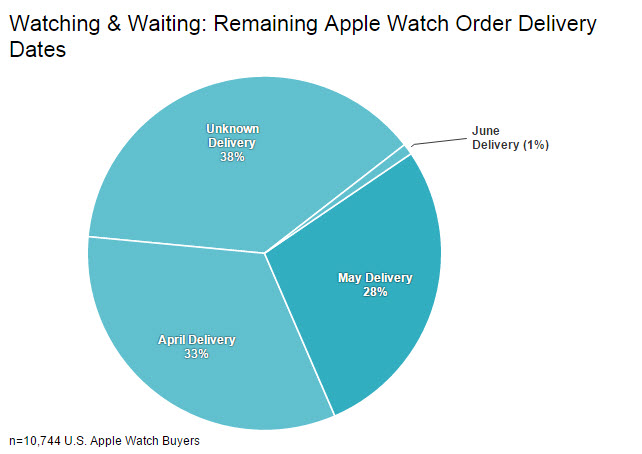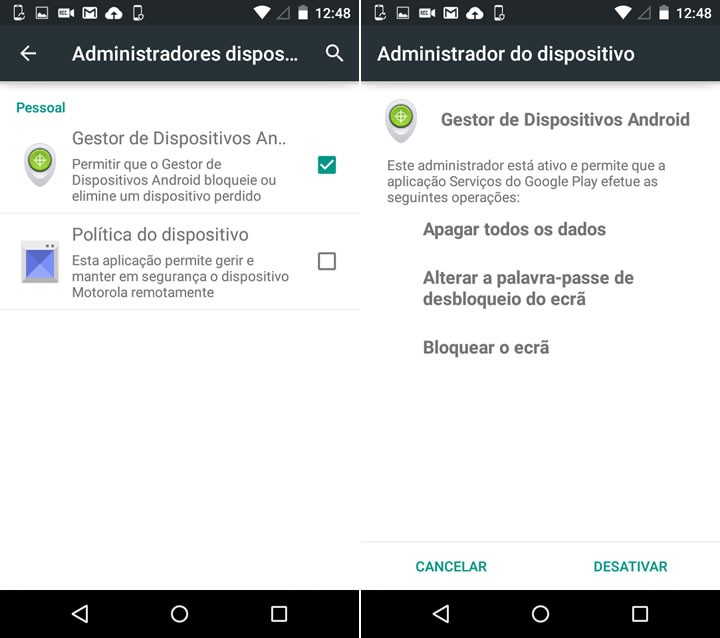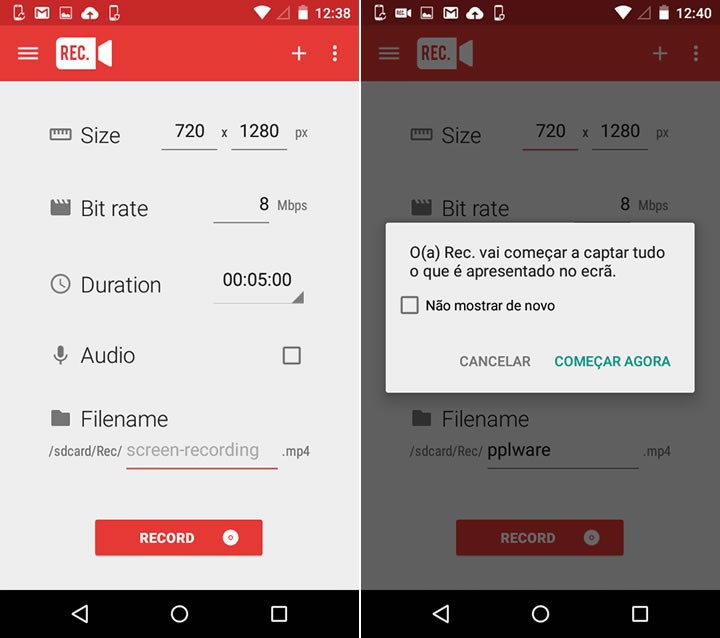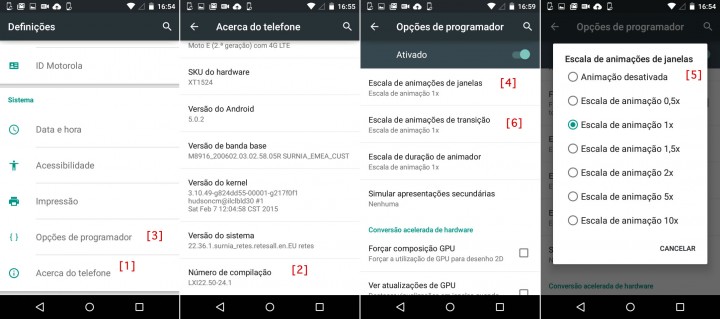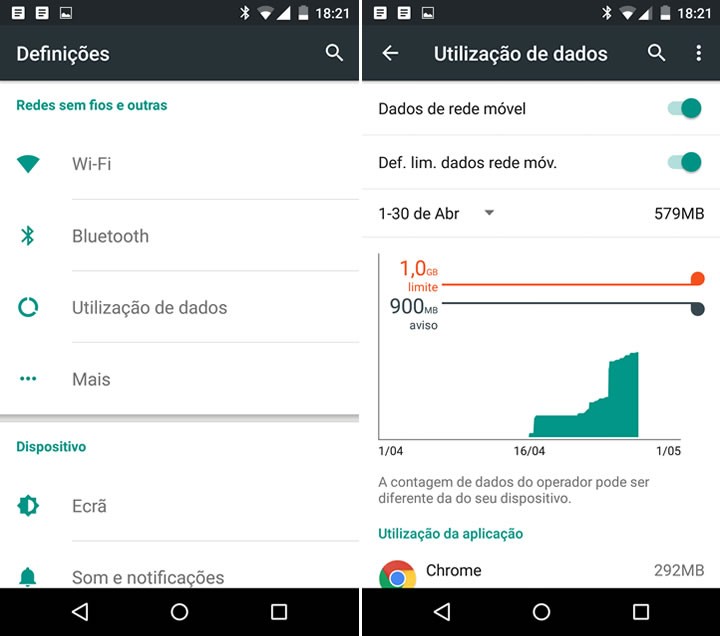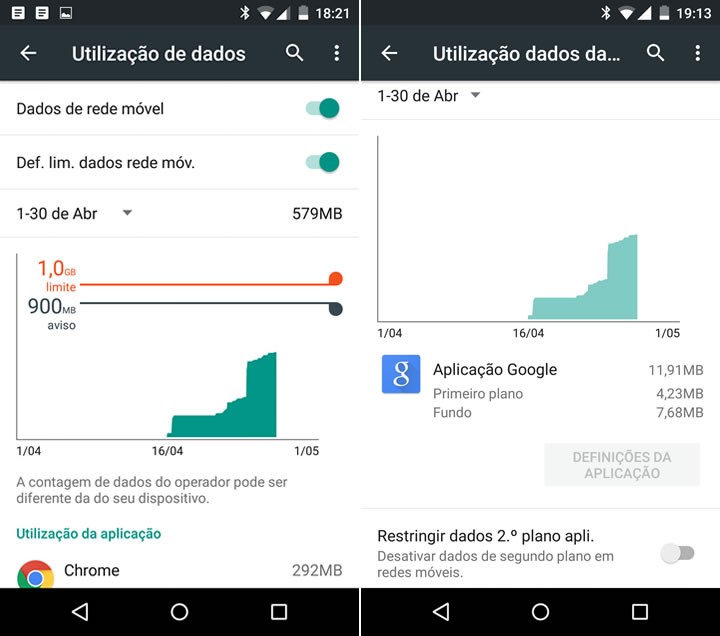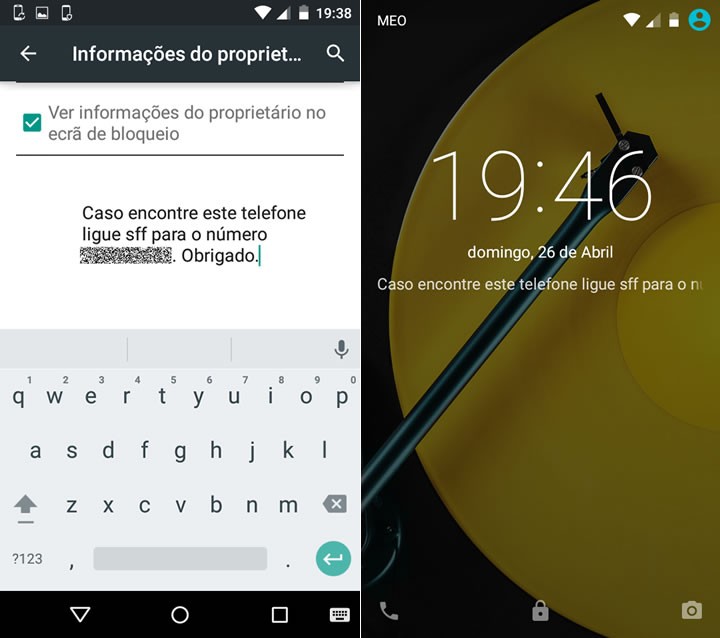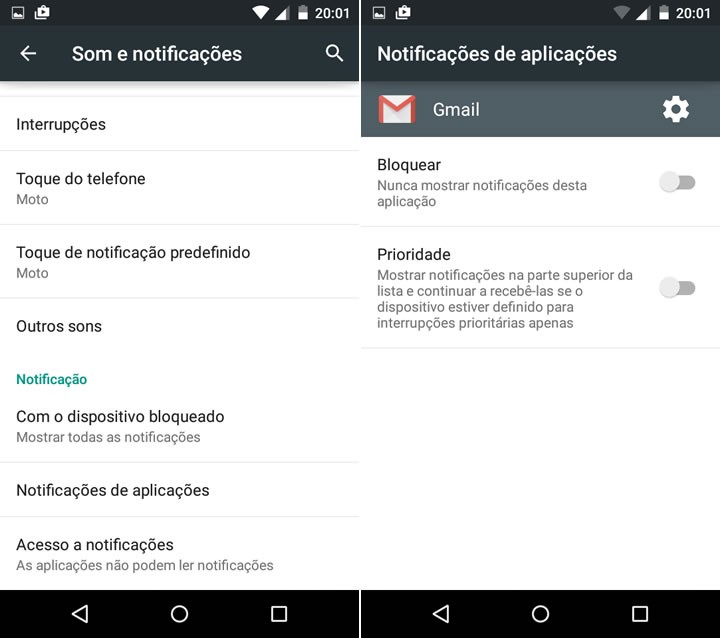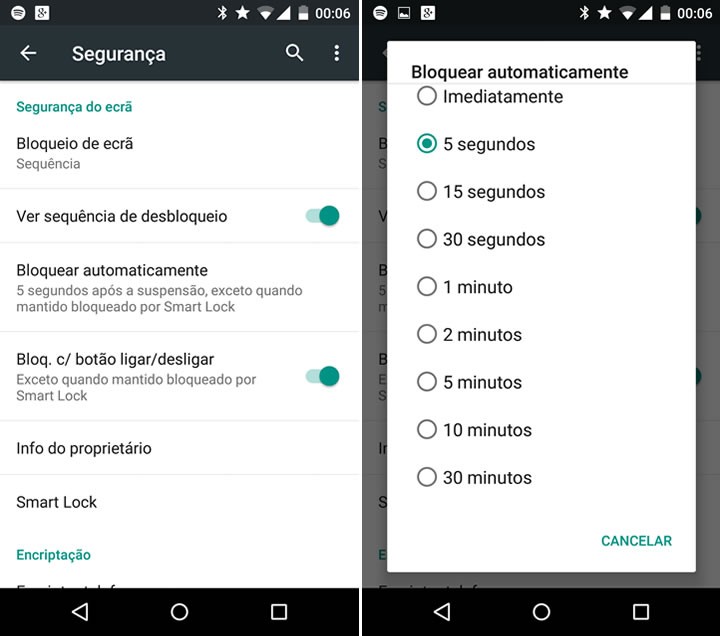The mobile operating system from Google is currently the most widely used worldwide and this happens not only by the number of devices available on the market, but much the fault of many that offers tools and the wide range of settings and possible customizations.
And the truth is that in the midst of all this, come to be very useful features that sometimes users do not realize that there are those today and that we will show you!

It is true that ignores many features that are present in your phone with the operating system designed by Google, Android. It is also true that will never memorize all and even more unlikely is to use all. But that does not mean that it’s the completely unaware or that one day forget the most useless for you.
So in this article we introduce you to ten of these features that can, from today, to facilitate very day-to-day.
Android Devices Manager and remote security
With the help of this feature, users can easily monitor, block and clean all the contents of the your device. In addition, this option also allows access to your Android device via any Web browser, and from there, you can have access to features such as device lock, the location of it, delete important contents, among many others.
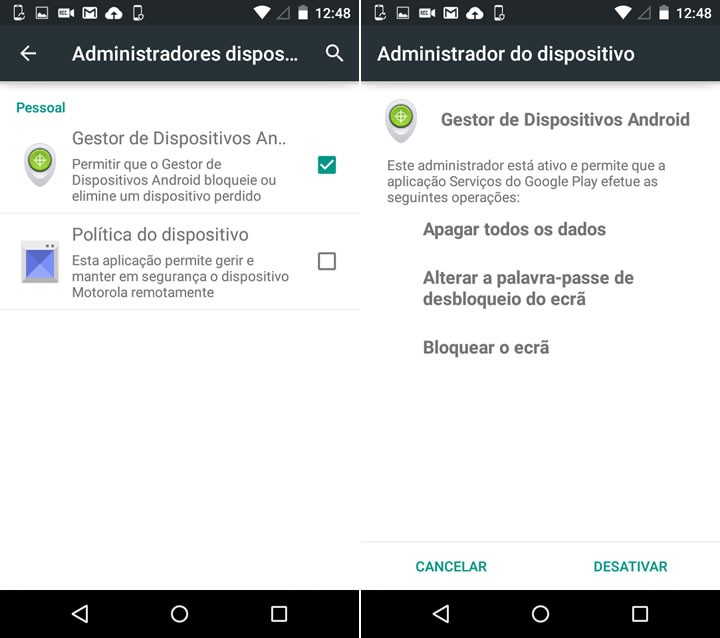
Simply go to the application Settings & amp; Security and then after Device Management . It is this option that will allow the user Manager devices have access to resources to block and eliminate any possible lost device.
Screen Recording
As of version 5.0 of Android, Google decided to implement a very interesting feature that allows users to record video all the movements that happen on the screen.
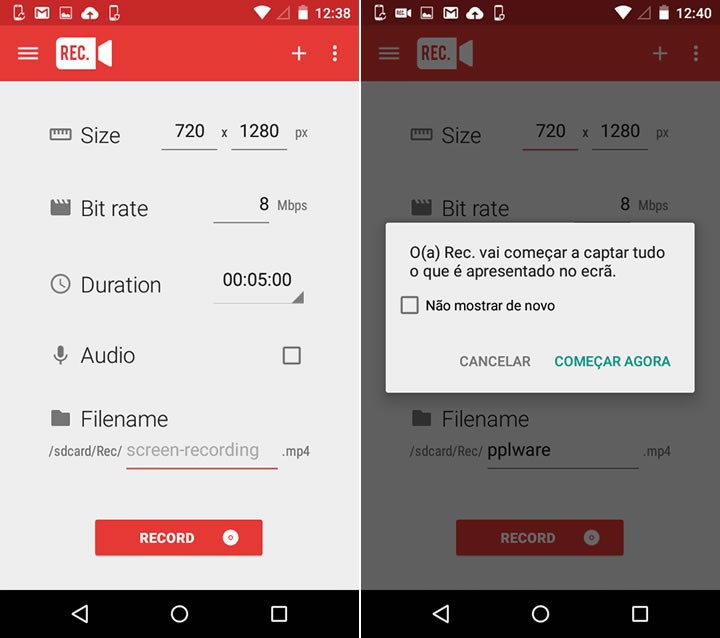
Simply access the Play Store and install one of the many applications that allow this feature, as is the example of the application Rec. This question arises because Google decided not to include any root application this effect. However, after installing the application, just then start recording everything that is going on on your screen and at the end, an MP4 video.
is generated Price: Free

Speed up or slow down your animations
Another very nice feature is the ability to reduce or increase the transition speed between screens. Yes, you can.
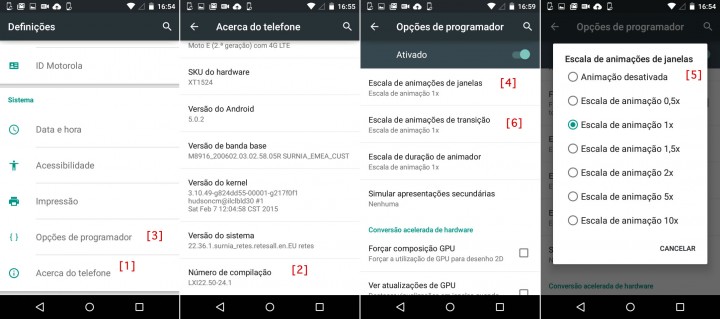
First you need to enable Development Options and for that simply access the application Settings & gt; About phone and load several times in the Build number . You will be shown a message that is already a programmer. Then simply return the application Settings & gt; Developer Options and change the options of window animation Scale , transition animations Scale and animator long range .
If you do not know much about the other features, it is best not to make too many changes without being well informed as it can totally haywire your device. Go slowly, but you can read here more about this option.
Smart Lock
Another feature that many users may not know is the Smart Lock (Smart Lock ) provided through the Play Services . And depending on the devices are several locking methods, such as the Trusted Devices, Trusted Sites, Face trusted and reliable Voice.

The feature is accessible via the Settings & gt; Security , you must have one active Screen Lock (PIN for example), this action will activate the Smart Lock or Lock Smart , where will the various locking options to use.
Data Control
Now, in a time when almost all users have data plans, Android offers a very interesting control feature but many users do not use correctly. Thus, the recommended will enable notifications for some megs below their limit traffic through the red line and this can define at what point is that your mobile data are turned off.
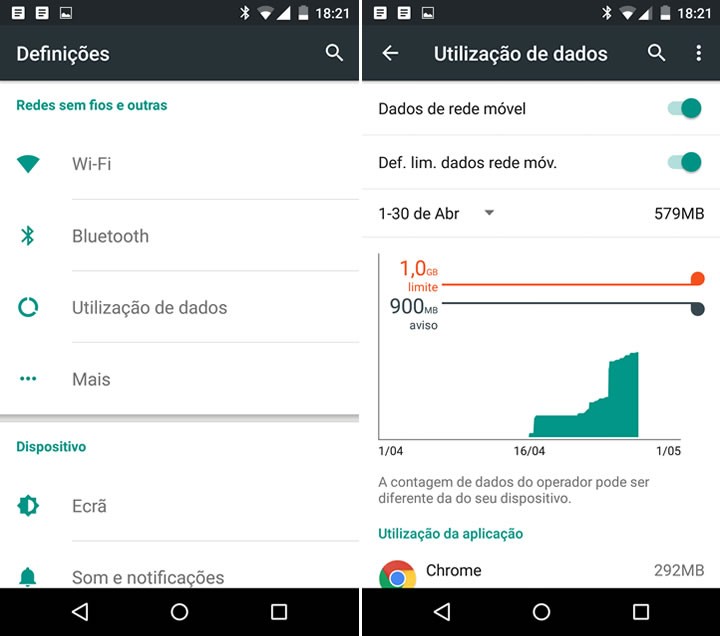
To access this feature, simply go to Settings , Use of Data and then set when you want to be notified.
File Transfer via Wi-Fi
The file transfer between devices has always been a tedious task because, via Bluetooth or via NFC, the transfer speed is nothing extraordinary. Fortunately, most devices support Wi-Fi Direct.
Basically, this feature creates a direct connection between two devices via Wi-Fi, requiring only an application such as Superbeam to transfer quickly and easily the files you need.
Restrict Use of Data for Application
The Android uses and performs operations related to some applications even when the user is not the to use and it may be that these applications to access to mobile data without your knowledge.
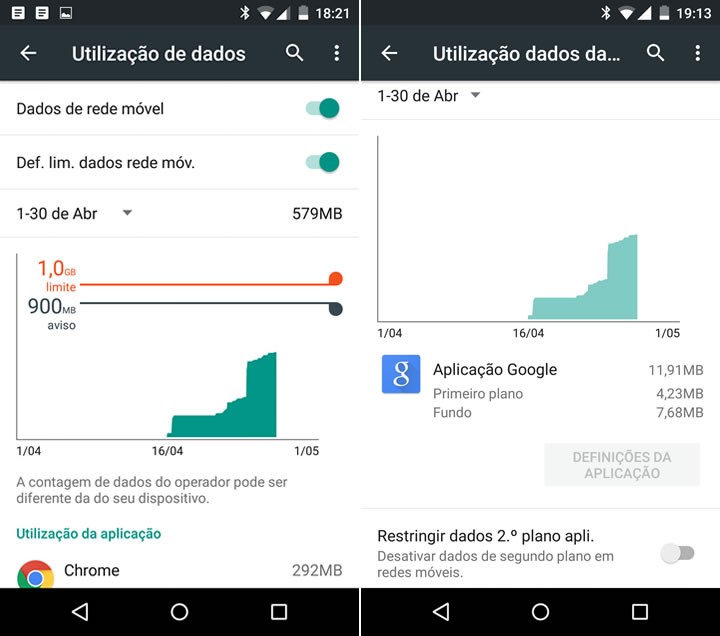
But the truth is that you can control such access by simply access the Settings & gt; Use of Data and for each of the applications set a maximum limit of use. Thus, each application will not exceed the limit that the user set.
Use Your Information When the Device
Imagine losing your phone and someone who finds want return it only faced with a constraint, the device has a standard or an unlock PIN. It is almost impossible for that person to return the equipment to its owner.
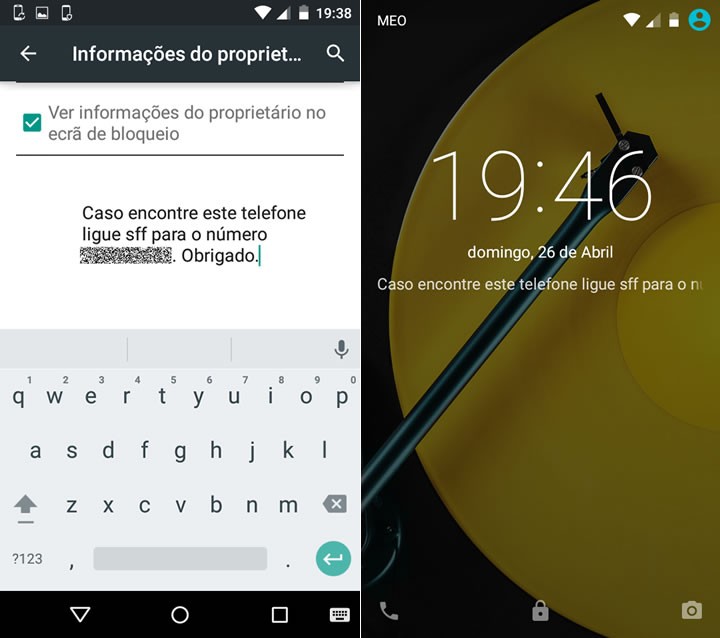
But what many users do not know is that they can add your personal information to your device, allowing, if you lose it, whoever finds it can return it. Just go to Settings & gt; Security and select Owner Information . Thus those who find your lost device will always have a possible way to contact you.
Notifications Priority
With the Android 5.0 Lollipop, Google improved notifications system and started to allow that they be shown on the unlock screen. And from this moment, also began to be possible to decide which and when applications will notify you and still hide even some notifications.
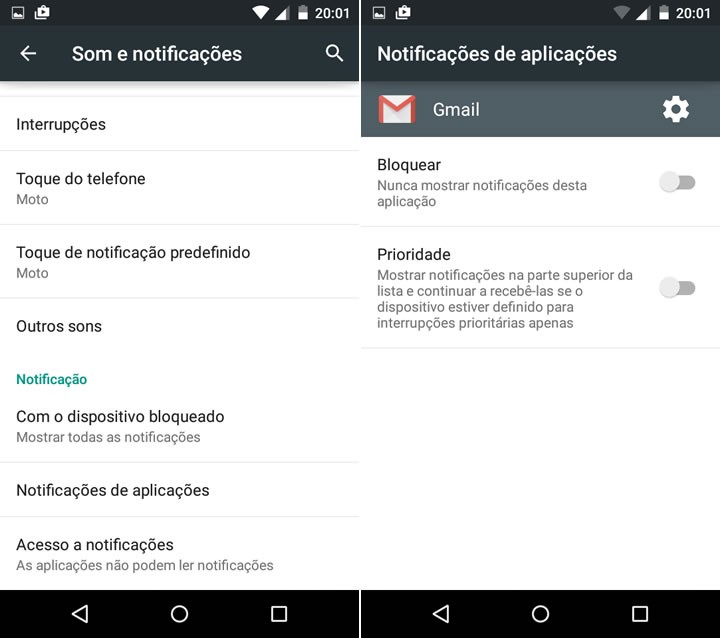
This way, you can then define what kind of notifications you want, if any, none or Priority, what you can do for your device ceases to bother with not as important issues in inopportune times. To enable this feature, go to Settings & gt; Sounds & Notifications and search for Notice . Then use the With the locked device and Application Notification .
Extend or Decrease Time Blocking
Currently, thousands people use the automatic locking, either by default, PIN or other. The Android allows easy and simple the user to define which the timeout for the block.
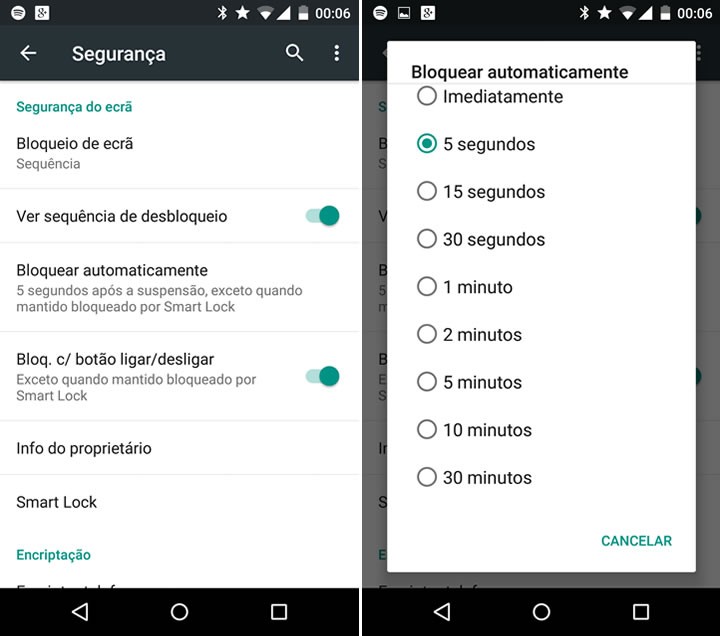
To do this, simply access the Settings & gt; Security and then select the Block Automatically (this feature only appears if you have any type of lock set, pattern, PIN, or other). From there you can set the time limit that you want for your device to lock automatically.
And here are ten of a lot of features provided by Android devices and can end up without very useful in everyday day thousands of users. If you know of other interesting features also share them with us.