Last year, around this time, the Google developers involved in the development of its new operating system when it released the Android L – a version beta designed to app makers so that they give feedback and do their testing before the final release in the autumn. The experience seems to have gone well and therefore back to again and again:. Give the welcome to the Android M
If this kind of process takes some suspense surrounding the launch of a new version of Android, the truth is that when this happens, everything is already better prepared for your arrival. And who benefits is always the end user. The first images of the new version of the system were presented this Thursday in San Francisco during the Google I / O

It can be said that the Android M is not quite a revolution, but an evolution. If Android L (after Lollipop) brought a complete redesign in light of the language Material Design in the Android M (only know the name in autumn), visual changes are not many, but thousands of bugs have been fixed and there are new features.
Permissions simplified
One of them has to do with permissions. So far, the programmer only had to worry about asking for permission at the time of the app installation, but this type of control will be much more user-customizable. Permissions can now be denied or accepted one by one in the definitions as well as the very time they are needed.
In practice, the permissions on Android will become much in the style of iOS. If, for example, instalares WhatsApp and you need to send a voice message, you’ll have to allow the app access to your phone microphone. Once done, you will not have to give permission whenever you send a voice message. WhatsApp in the settings, you can manually remove and, one by one, the permissions to this app.
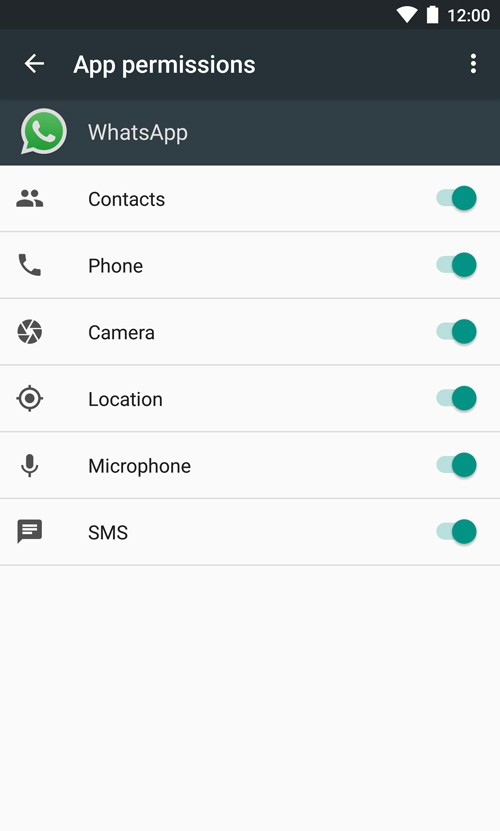
The Chrome within apps
On your Android phone you have the Chrome for browsing the web, but you can also do it within other apps. In fact, there are numerous apps (Facebook and Pinterest are just two examples) that have built-in mini-browsers, allowing you to view external links without opening Chrome. This is definitely an advantage. Lost much less time than if we had to jump between apps just to see what it says a link
However, when we use browsers within apps, passwords and other data that are stored on Chrome are not accessible – which is boring. But Google will solve this in the Android M with something called Chrome Custom Tabs.
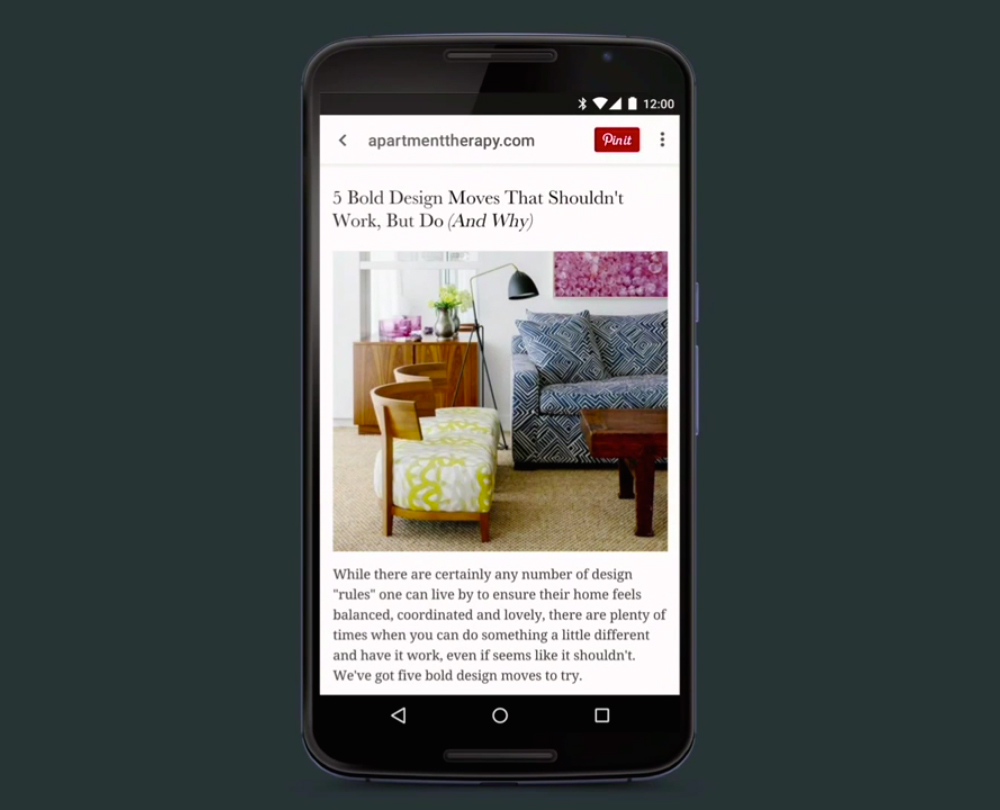
This means that when you click a link to any website in a given app, the link will open in a custom tab that appears to belong to the app you’re using, but that is Chrome. Thus, you need not enter passwords or to introduce other data now you did at least once in Chrome.
A longer lasting battery
The battery also not escaped the concerns and the Twelve functionality came to make a new power management:. when it detects that the smartphone is idle for a long time, will automatically disable some functions that are not to be necessary
Google says that the Twelve can allow savings of 50% as proved by a test, which released at the conference, made with two Nexus. 9 – one with Android Lollipop, the other with Android M
Support for USB Type C was also announced.

Fingerprint Readers
The Android M will include support for fingerprint readers. Although some manufacturers like Samsung already include this technology in their equipment, it is not natively supported by Android:. Must be created by Samsung programmers on top of the Google operating system
However, with M Android, Google has developed support for digital printing, enabling use of the same for payments with Android Pay for purchases authentication via Google Play and unlock the phone.
Now on Tap
Finally, Now on Tap, perhaps one of the most awesome features. Whether the exchange of messages, e-mails or even Facebook, you can access information about what you are talking with your friends. If they tell you something like “Let’s see Tomorrowland this night?” The phone has knowledge of what you’re talking about and can provide you with information about the movie (trailer, actors, …) with just one touch.
It’s like if you had a search engine within each app.
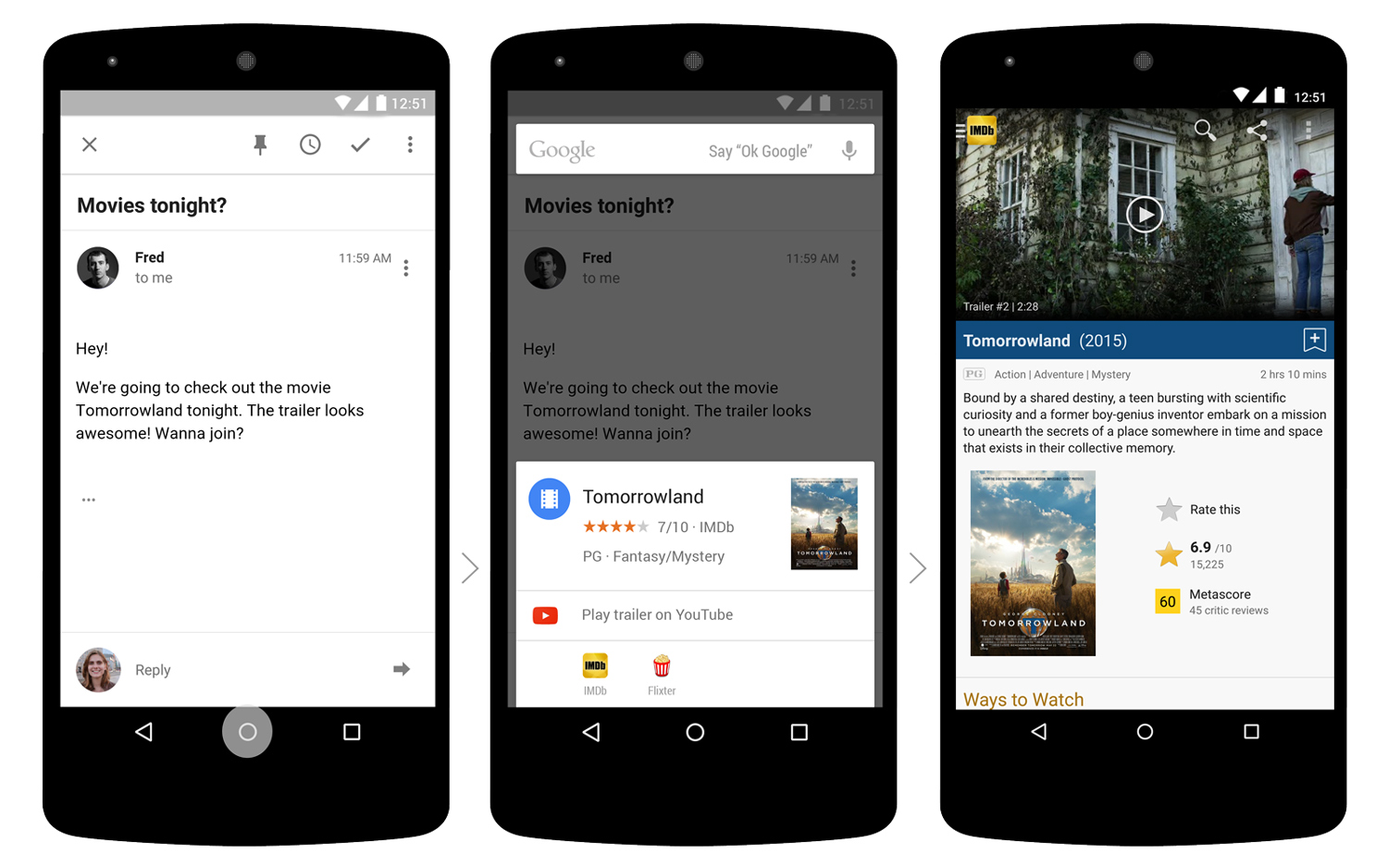
Dates
The Android M is available starting today for developers. While waiting for public release in the autumn, we challenge you to try to guess what will be after all the meaning to the “M” …
No comments:
Post a Comment