A giant Microsoft is unstoppable and promises to be strong in all areas of action. Today the company released another version of the “new” Microsoft Office for Android. This version already comes with a new interface and also with the functionality of the tablet version.
To download this version just to be beta tester.
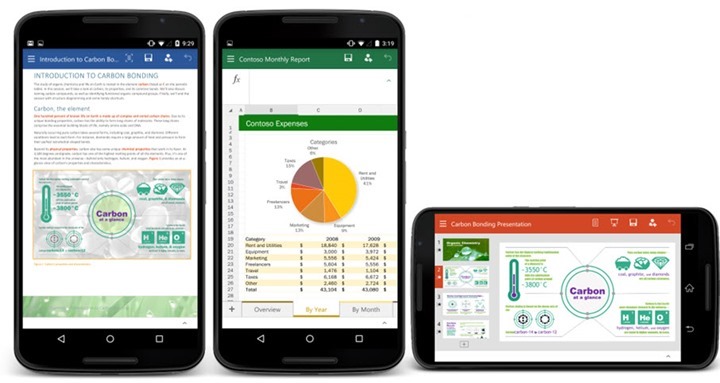
suite Microsoft Office is by far the best productivity apps package that for many years serves this world computer.
After providing for iPhone in 2013 and the provision for iPad only in 2014, the company from Redmond released in January this year the preview version for tablets Android that is now also available for smartphones.
Word, Excel and PowerPoint are these three tools that are now available and so the user only needs to follow the following steps:
- Step 1) – Register the Community Office for Android
- Step 2) – Indicate that you want to be a tester and then get the links Word , Excel and PowerPoint .
- Step 3) – Wait until Google replicate permissions (can take up to ~ 4 hours). Then just load links and install.
In practice this version for smartphones has the same features that are present in the tablets. The user can view, edit and create collaboratively documents and can share documents with comments, track changes and more. This version supports multiple services of cloud, such as onedrive, SharePoint, Google Drive, Dropbox, and Box.
The user interface has also undergone several improvements and works quite well in small screen. For those who want to experience, it is recommended that you have a device with at least 1GB of RAM and Android 4.4 or higher.
Microsoft blog Via
No comments:
Post a Comment