Also with support for Windows installation
Today there are many Linux distributions that can be experienced via Live CD / DVD or via a PenUSB / External disc or even using a memory card. Such as CDs and DVDs are already digital media of the past, USB storage devices have been preferred by users for this type of operations.
And why not use your Android to boot your favorite Linux distribution or even Windows? To this end, we will know the DriveDroid project.
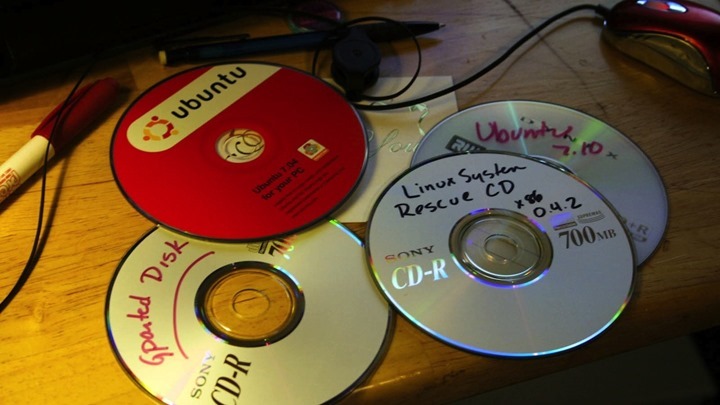
As the name suggests the DriveDroid can transform our Android device, a virtual drive. This way the user can easily use Android to boot the PC with an ISO / IMG that is stored on your device.
For those who do not have a .ISO / .IMG hand, the application also provides a feature that allows for immediate download of the most popular Linux distributions, such as the Arch, CrunchBang, Debian, Fedora, OpenSUSE or Ubuntu.
The DriveDroid also provides support for Windows.
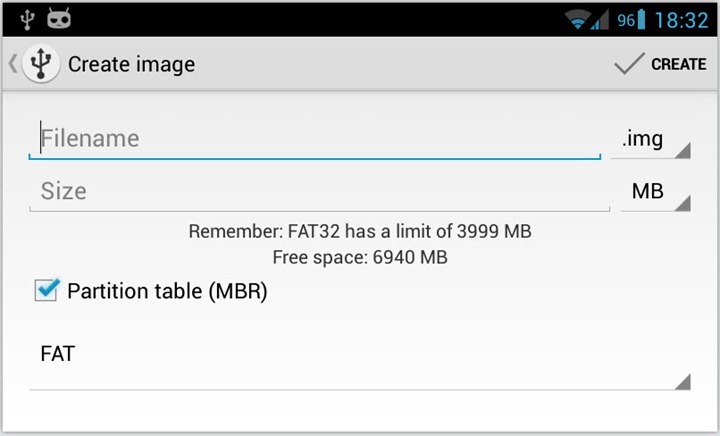
How it works
The operation of this application is very simple, the user must follow the following steps :
- Connect Android to the PC using a USB cable
- Download, for example, a Linux distribution. If you already have an .iso or .img can move to the next step
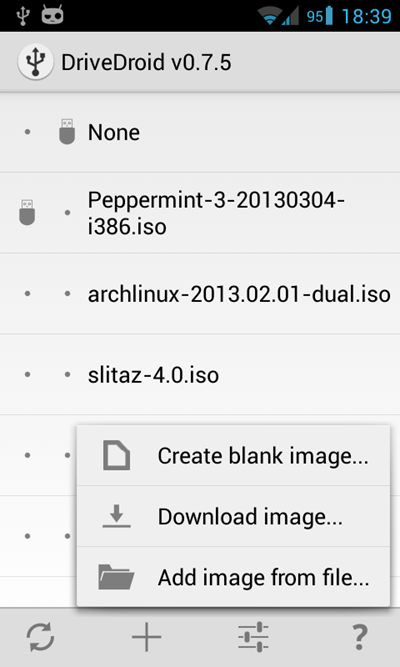
Select the .iso or .img to boot
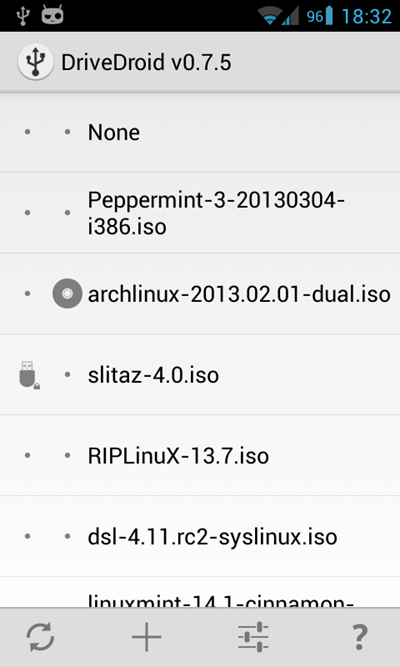
And finally must restart the PC. Do not forget that in the BIOS must be set the boot should be done through a USB device .
One of the simplest ways to test the DriveDroid is to download, for example, the SliTaz distribution that occupies only 35 MB. So that everything works, your Android must have root permissions (see here how to root your device).
No comments:
Post a Comment