The application stores have brought to the smartphone a completely different dimension and opened us to new possibilities and new functions. Everything is so simple that whenever you need to install a new application.
If the majority is free, there are others who get paid. Can you tell how much it has spent on applications? Can you answer this question?

This is a response that most users can not answer head. There are now several years of shopping that we accumulate and end up losing count of the money we spend.
The Google likes to give information to users and therefore have available, not just a list of applications that have already installed Android but also the value that have accumulated on purchases in the Play Store, its application store for Android.
What applications already installed the Play Store
The first information we can access and probably most interesting is the list of applications you have installed on your Android, whether current or older.
Start by accessing the Dashboard of your Google account and there look for the entry for the Play Store. Ai are not only the number of applications already installed, the name of the last application installed and also a Link that gives you direct access to the list of applications.

In this new page can filter the list of applications and see their entirety or limit per device which have had your set Google account.
click on any of these applications are redirected to the page where they can install, query information or simply give you a score.
What spent in applications in the Play Store?
This , besides being a more interesting question, it is simpler to obtain. Google also has a page where the user can directly access all your purchases, whether they are applications, books, music or equipment.
to access the payment page and filter for the type of purchase you want to consult. The list will show not only good but also the price paid at the time and the category to which the application belongs.
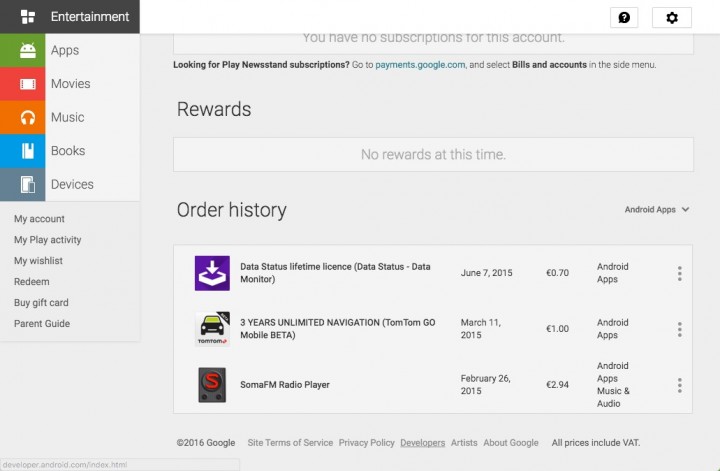
Something that page does not show and that would be to the liking of users, is the total value of purchases in each of these different categories and up to a total of purchases made.
On this page you can also define new ways payment or change existing ones.
Want an alternative within the Android?
As you would expect there is an application from the Play Store that gives all this information, releasing the browser and focusing the user on the smartphone .
My Paid Apps gives users direct access to all this information with all the same features as present before.
It allows not only filtering by type of purchase, but can also give an overview of all purchases already made in the Play Store.
Do not be surprised when it asks you to give the application access to your account Google. This is the only way to obtain the information that you will give.
My Paid Apps also has the distinction of being completely free and even advertising that is displayed can be disposed of in full form .
My Paid Apps Features:
- List of applications within applications, books, equipment
- Resume what you’ve bought
- Sort by name, price or purchase date
- Export to CSV
- Support for multiple Google accounts
- Installed applications are marked green
- Allows you to view the application name, icon, date of purchase and price for each item
- 100% Free
No comments:
Post a Comment