Google has always worked to integrate their services and their applications, ensuring users who can exploit them to the fullest.
The latest step taken is to integrate Google’s map service, in its different versions, whether web or Android. It becomes possible to send to the Android Maps application points and directions that are generated in the time sheets.

This new capability that Google’s map service received is not unheard of in the Google universe. Already last April the company had entered into their search engines some similar functions.
The first allowed users to find their smartphones and tablets with a simple search, streamlining and improving this function. In the second case the same search also began to allow sending directions for Android.
But as the mapping service is more comprehensive and more accurate and is not limited to business or sites, Google decided to bring Maps also for the communication functionality with Android.
To use this new users need to have on your Android the latest version of the Maps application installed. It is with the 9.11.0 release that this new power will be used.
A simple search on Google Maps will provide a new option of sending to mobile devices, which will then displays a list of smartphones or tablets that can receive.
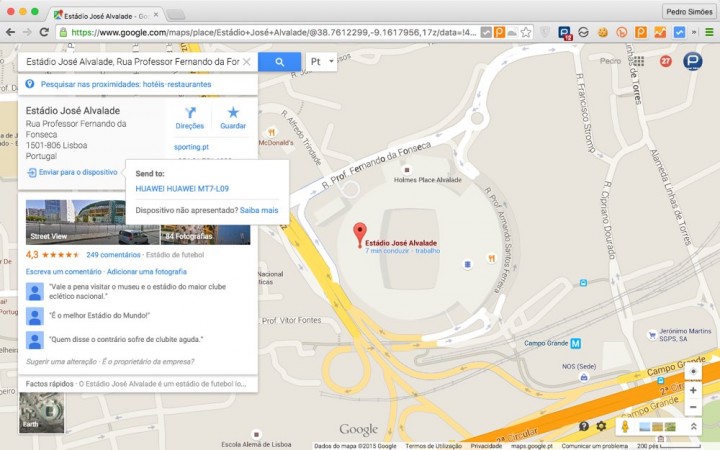
From the Android side a notification will be displayed to alert the user to the arrival of a new address. It’s up to you after the decision about how you want to use.
The options are the most logical and allow the user to use it to navigate, and immediately started the route to the address or point received, or view only directions, which are shown in the application of Google Maps.
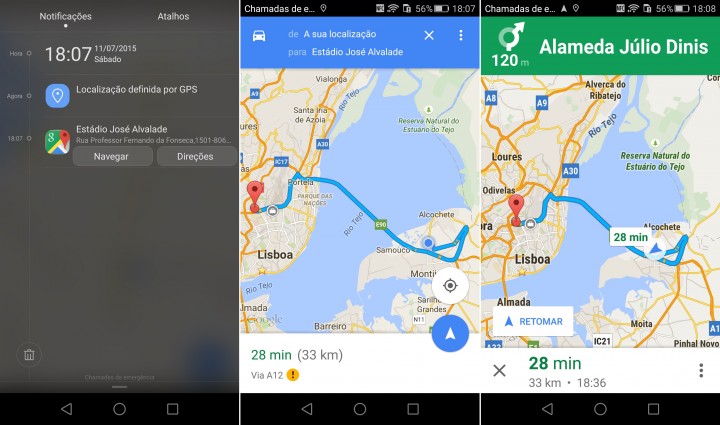
This novelty, which for many can be less importance, goes to show that Google continue to focus on integrating its applications and its services, managing interconnect it very intimate way and complementing them.
It was also easier to do research on Google Maps and send them directly to Android without having to resort to any application or service.
No comments:
Post a Comment