Turn your mobile device into a fantastic scanner
Today the operating systems of mobile devices are the main target of programmers. The applications of each platform stores try to provide users with always the best applications and is common to large companies, responsible for mobile platforms, developing applications for competing platforms.
After the Windows Phone, Microsoft released now Office Lens for Android and iOS.

The Office Lens is one of those great applications that must always be present in our mobile. Until recently this application developed by Microsoft was only available for Windows Phone, but the Redmond company has now decided to also make available to the competing system Android and iOS.
But how is the Office Lens?
For those not familiar, the Office Lens works as a kind of scanner, allowing you to shoot various types of information (eg. documents, invoices, cards, etc.) and send directly to the OneNote.
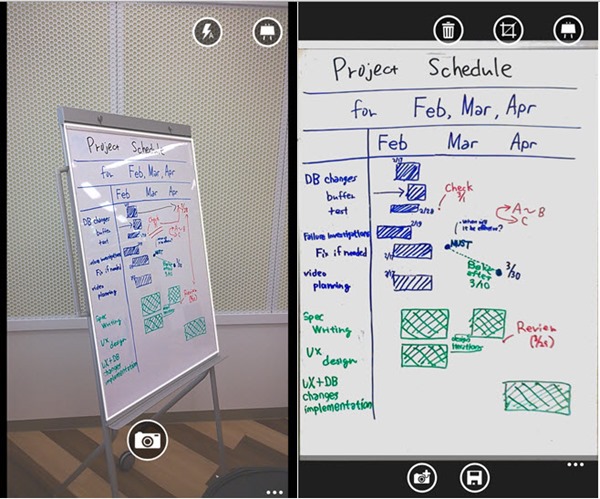
The Office Lens is one of the most popular applications from Microsoft for Windows Phone and brings several interesting features, such as:
- Support for OCR (allowing search within the document)
- Ability to create contacts from business cards
- Convert images into Word documents, PowerPoint and PDF
- … among other features – see here
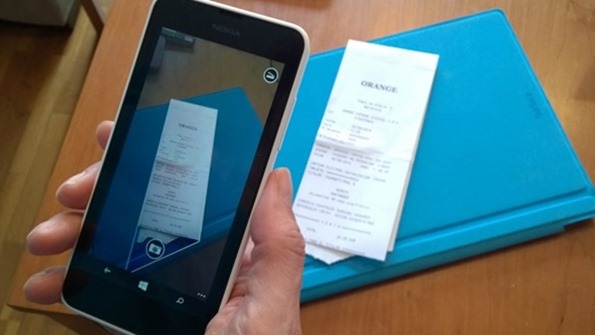
Get moving Office Lens
The Office Lens is completely free and the tests we have made for Android and iOS, the app is very stable and with a very simple design and intuitive .
Note : For Android, the link directs to the community on Google Plus which reads:
To start using Office Lens, in short:
1. Join this community
2. Become a tester http://bit.ly/1CXrv1x
3. .. Download the app http://bit.ly/1y4yc1S
![]() License:
License:
![]() Operating Systems: Windows, iOS and Android
Operating Systems: Windows, iOS and Android
![]() Download: Windows, iOS, and Android
Download: Windows, iOS, and Android
![]() Homepage: Office Lens
Homepage: Office Lens
<- 123 291 614 321 ->
-> ->
<-
<-
Filed in category:
->
No comments:
Post a Comment