For those who need to work with multiple windows open at the same time, a second monitor to expand the desktop is the ideal tool.
And if, instead of using a second monitor, you could use your Android device as a second screen for your PC?

When we work with a second screen, and you’ll be used a second monitor, a tv or even projector to expand the useful area of the working of the PC. Although these are good solutions, all imply the presence of wires to establish a connection. But what if we could use an Android device as a second screen of the Windows over a WiFi connection?
The app Spacedesk is the ideal tool for this task, given that in a few steps it is possible to set up a second display via a wireless connection. This app is still in Beta phase but is already quite stable and fully operational.
How to configure the Spacedesk
1 – To begin, you need to download the drivers from the Spacedesk to configure the server on the Windows PC. You can choose the 32 or 64 bit according to your computer.
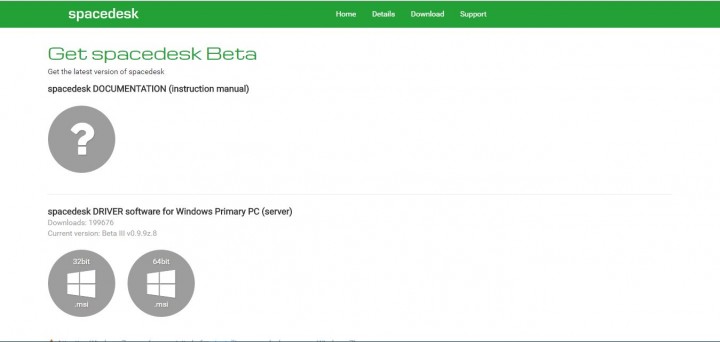
2 – After you downloaded the file, install the drivers and restart the computer so that the server is active.
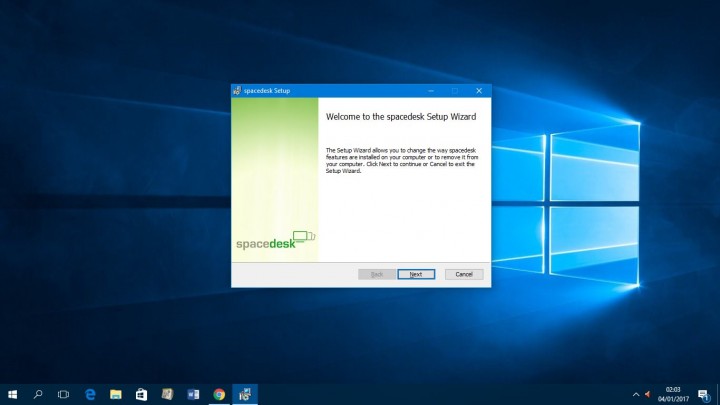
3 – On your Android device, open the PlayStore and install the application Spacedesk (remote display).
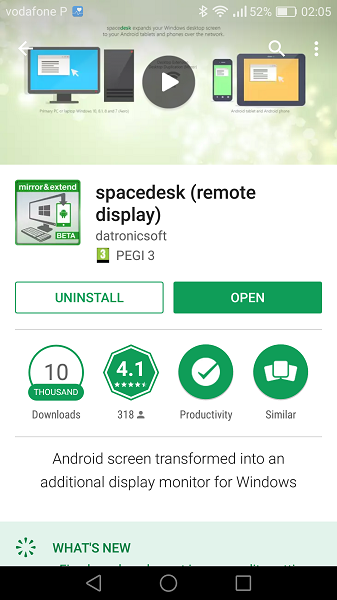
4 – then, make sure that both the Android device as your PC are connected to the same WiFi network and start the app on your smartphone or tablet. In principle, the application should automatically recognize the server. If you do not detect, remove the checkmark in the Auto Network Search and manually enter the IP of your computer. If you do not know, you can check here.
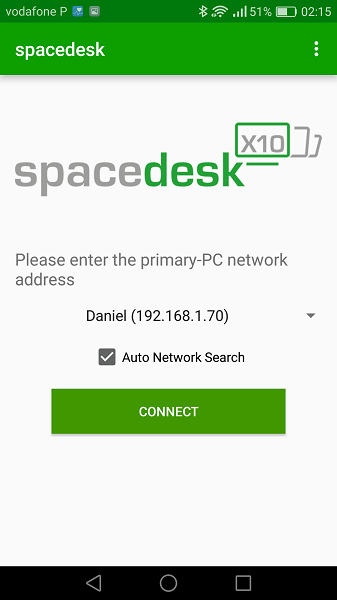
5 – Once everything is configured, the Android device will become a second screen for your PC that you can control as if it were a second monitor if it were.

This is a quick and easy way of setting up a second wireless screen for your PC. Although the application is in beta, has already presented a good stability without failures during the use test. In my use I was able to join 2 smartphones at the same time, and therefore it is possible to have multiple devices connected at the same time.
No comments:
Post a Comment