In the world of mobile devices, such as in computers, the most basic security measures are often the most necessary for users to protect themselves.
The ease with which you can retrieve files, we thought deleted a smartphone, you can surprise most. But this can be avoided with a simple application. Know the safe way to erase data on an Android smartphone!
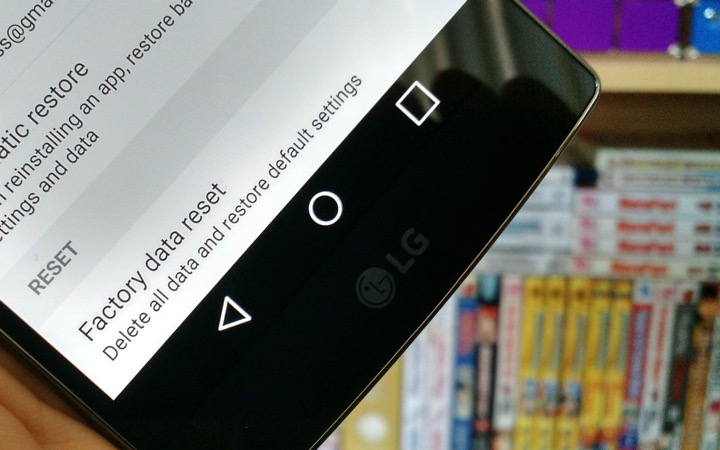
most know that whenever tells the operating system to delete a file it is not actually removed from memory or from a disk. In fact, what is done is to remove the links to that area and the same is offered for writing the system. This means that with a single application all “alleged” deleted files can be recovered.
But what if we really want to delete a file? As we do? The answer is simple and involves using an application to go through the disk or memory and rewrite the free zones with random data, if possible even more than once.
On Android there is an alternative to this process and called Secure Eraser. This application is dedicated to ensure that the data of a user are actually eliminated, writing several times in the free space on your phone.
So how to delete data securely on Android?
to use Secure Eraser, and after they had installed, should set only two options. The first reflects the area where they want to delete the data. You can apply this cleaning the phone’s internal memory or any memory card you have installed.
In the second option should indicate what type of data they want to be written. There are three options, two with fixed data and with random data.
After these two steps can start cleaning your smartphone. Secure Eraser will write throughout the free zone and then delete such data. This is a very time consuming process, but that will end with the return of the space that was originally free, but with the deleted data safely.
If you are concerned about the possibility of being of your phone data recovered, then the Secure Eraser is the simplest option to use.
No comments:
Post a Comment