Google Chrome has been able to prepare to run as efficiently as possible in Android. This company who comes to developing both platforms is normal and natural to be so.
Aware that research on mobile devices need to be reinvented and improved, now brought a novelty in this area which greatly facilitates research in Chrome. A simple tap a word starts this search process.

The information search on mobile devices has never been a simple and quick process of making. Although one can use the same features of any desktop browser, the text input is slower.
Willing to solve this problem, Google decided now improve Chrome and give it a new feature that will facilitate research within the web pages.
To be used is only necessary that you tap the word you want to search. Immediately is shown at the bottom of a new pop-up where the chosen word and that is opened gives direct access to Google search.
This pop-up shows all the information, as if searching within the Google search engine, with the results not only in web pages, but also in applications, videos and many more sources.
The research is carried out by Google, which is not limited to search the term selected, but that adds the page context, further easing the process of finding the information sought.
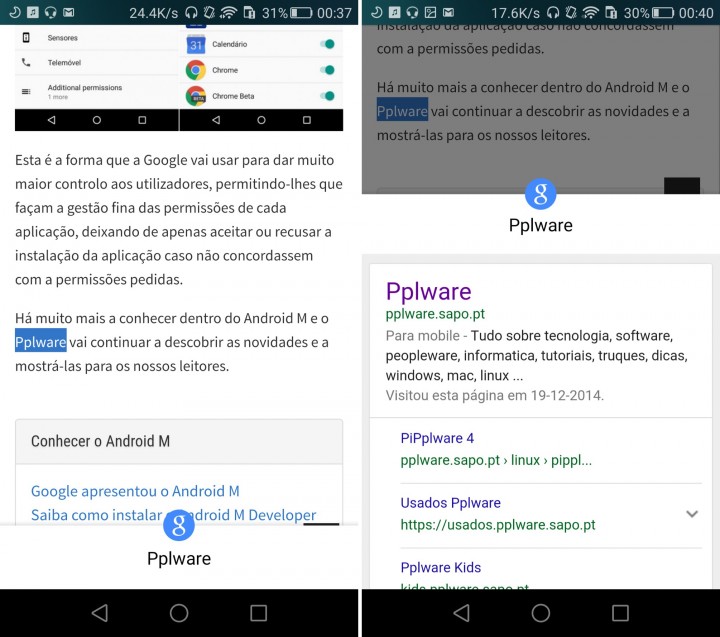
If what they want to search is not just a word but a sentence or a set of words can use the same this feature, but it should leave your finger on the word and then, as they normally do on Android, should select the text to search .
This novelty is already being made available by Google for Chrome users on Android and should reach all users in the next few days, gradually.
To be able to use users need to have installed the latest version of Chrome for Android and having Google as the search engine set in the browser.
Thereafter only need to click on a word to immediately have access to research with all the information available at the tip of a finger.
No comments:
Post a Comment