The Android M will be the evolution that Google hoped the lollipop could be. It is expected and necessary improvements to become even better and with more features.
Now that is available in its first version tests, it’s time to continue to know a little better, watching the news and giving them to know.
After yesterday you terms shown Themes today are the Quick Settings that are worth mentioning, because then there is also news.

The Android Lollipop brought great changes in the way users can access the notifications and settings system. Quickly and with a simple swipe have access to all this information.
But because Google likes to improve its products, the Quick Settings area has undergone improvements that translate into more choice and the possibility that we fix our taste.
The ability to pack up the Quick Settings is something that is still in experimental mode and that requires the user to enable the programmer options.
then Access this area and find the Show SystemUI tuner , activating it. This change will be a new option in the settings menu with the same name.
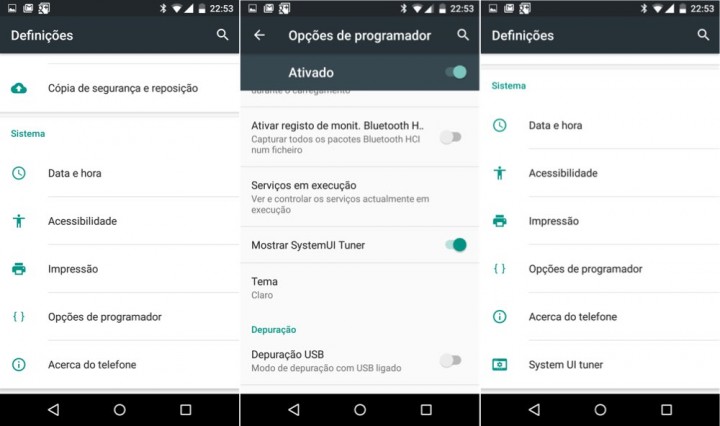
Entering the menu SystemUI tuner will find just, and for now, the Quick Settings option. Go and see him emerge list of Quick Settings, arranged the way you can see the access menu.
To change the site only need to click them with your finger and drag to the position required. You can also delete those that do not want to be there present or add new, this after eliminate them.
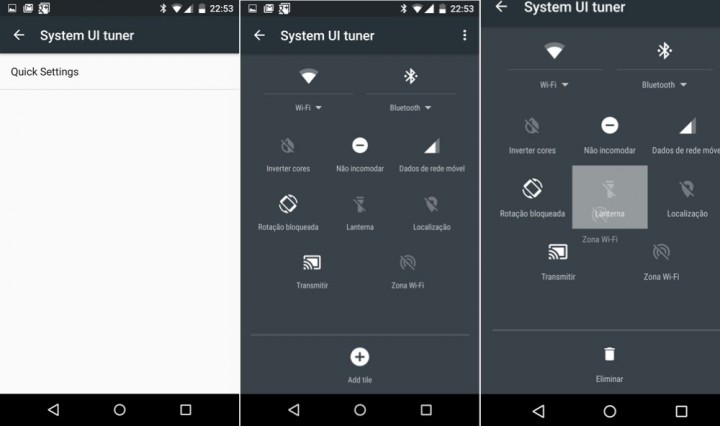
Once you put Settings Quick required in order and position these are immediately available. To test only needs to swipe and notifications area to call the settings.
This is another detail that Android has M and that will make a difference for users who like to customize your Android, going to the smallest detail.
We will continue to explore and to bring these small innovations that can be already found and used in Android M. This course, for whom installed on your Nexus.
No comments:
Post a Comment