It is true that Google wants to make the M an improved version of Lollipop, fixing problems on some functions and improving others. This is what can be seen already in the first version and can already be tested.
Do not Disturb mode is one of the most controversial points that gave the Lollipop, by removing some basic functions and to be difficult to control. In M all it changed and this function is much better.
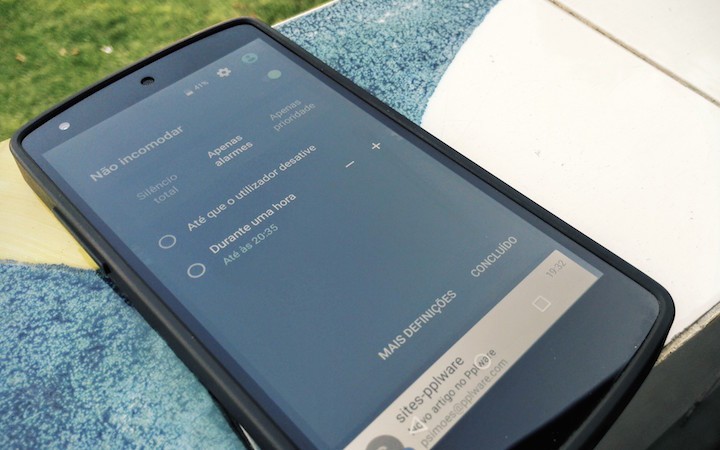
Do not Disturb mode is the function that allows users to ensure that their equipment did not play at certain times and only bypassed in specific situations, user-defined.
This feature was introduced in Lollipop and soon became a point of contention by eliminating silent on Android. Google has improved it in M and is now easier to use and more efficient.
The quick launch interface
With direct access for quick settings , Do not Disturb mode now has the opportunity, so often requested, to have a silent mode. If you wish you can also enable it directly in the reserved icon in the quick settings.
Only when the user explicitly states that want to be active pass on, and normally for an hour. Of course, this time can be changed, but always in slots an hour, something that Google should change soon.
But Do not Disturb mode now has three different forms of work, each dedicated to a degree of isolation:
- Total Silence: New way of Android, which blocks completely alarms and contacts. All are approved and are not presented to the user
- Only Alarms: full lock, but allows alarm alerts are sent to the user
- Only Priorities: It’s the same behavior we have today in Lollipop. Only user-defined events or contacts the skirt
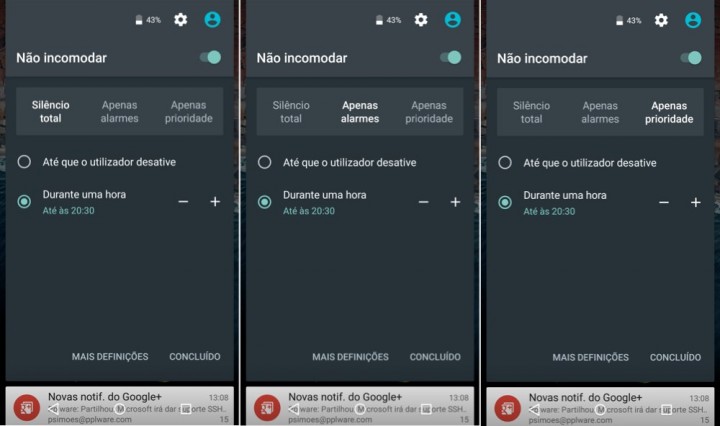
Any of these mode can be reached with reduced sound to a minimum. If the lower value is the silence with one more click the button go to one of these modes.
You then choose which you want to use and adjusts her time wants assets. The default value is one hour.
The configuration interface
As this mode is better, more visible and more intuitive for the user, also the settings have been improved and new features. Everything is divided now in defining the permissions of priorities and automatic rules.
The first allows them to be defined what types of events that take place in the priorities and which contacts that outline how to not bother.
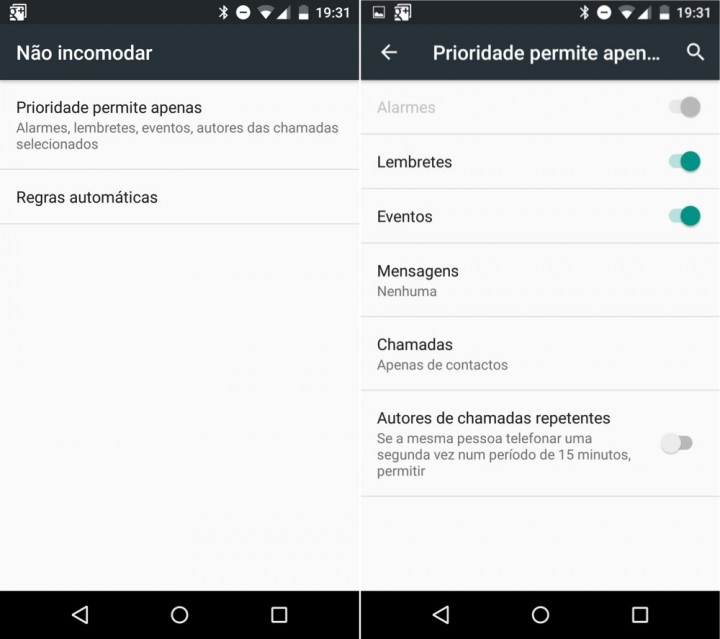
On the side of the automatic rules, something that did not exist before on Android, you can set periods and situations in whatever the system in place does not bother so.
There are several rules already defined, which can serve as an example for the creation of new, adapted and adjusted to the user. Then on the day and time set Android will turn on the Do not Disturb mode and remain so until the rule end.
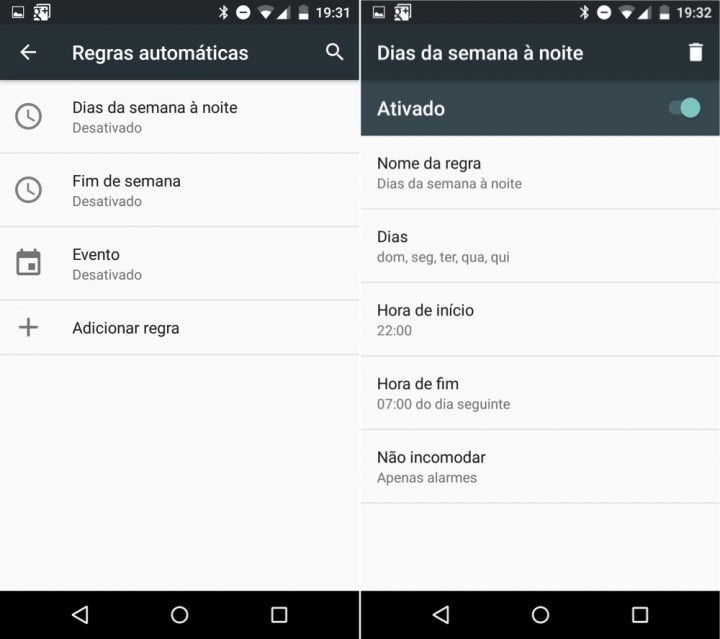
This improvement goes to show that Google wants to make the Android M more adapted to users, more adjusted to what they need and, above all, simple to use.
It’s just one of many improvements that emerge and that can be seen by those who already have the Android M installed on your Nexus smartphone.
No comments:
Post a Comment