There are many news that Google launched Android M, but some of them were already being spoken for some time, much the fault of normal leaks that happen at these times.
The most widely spoken even before the Android M be made public, was the possibility we control and alter the permissions that each application has inside Android.
Today we know how we can see and change these permissions that each application requires in order to work.
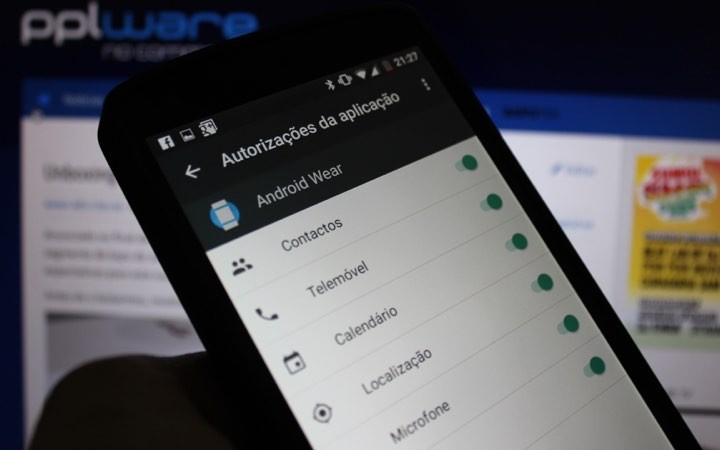
Whenever you install a application in Android is presented the list of permissions that the application requires to work. Until now, users were limited to accepting or not these permissions, without being able to change.
The Android M alters this reality and begins to allow users to query and modify these permissions, protecting themselves and limiting so the situations in which applications can be clearly abused the access that do not need.
View permissions for application
To view and change permissions each of the applications of Android, individually, it is necessary to access the Settings Android and then look for the option Applications .
You will then be presented the list of apps in Android, should the user choose the one which you want to change permissions.
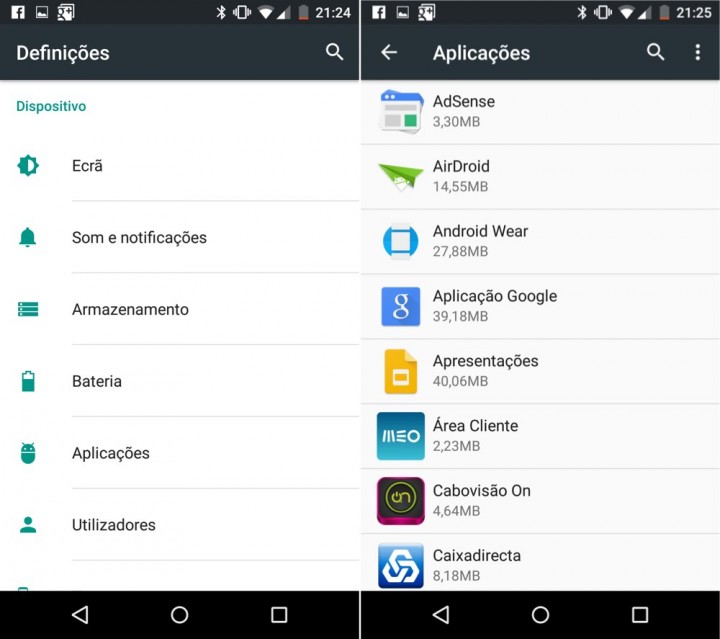
In the list of Application information , which is already known from other versions of Android, the user must find and choose permissions .
Finally shows the permissions list that the application has access to and can use, and the user can change any of them, just by changing the selection in front of each.
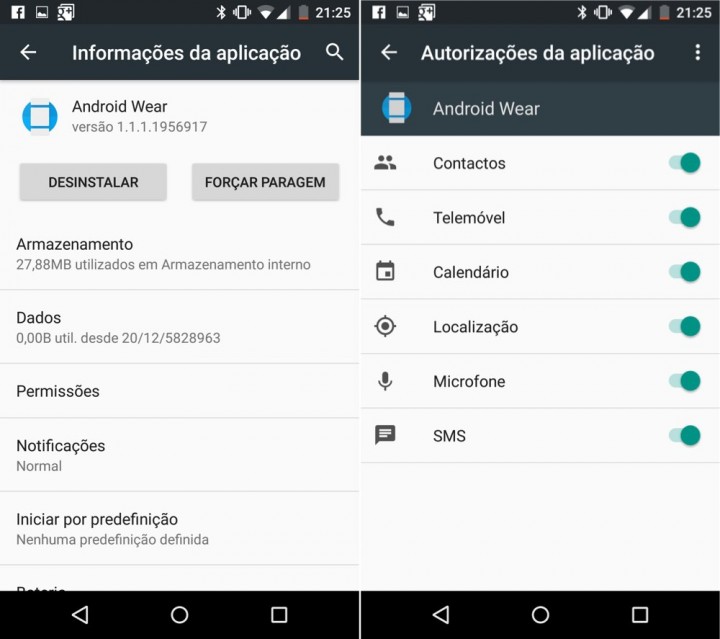
Note that when performing this change some applications may not work perfectly, all because they require these same permissions.
See applications for permission
Just as the Android M allows the user to view and manage the permissions for application also provides the opposite, ie the Application Control for permission.
This way of seeing the permissions allows to control which applications have access to a particular permission and so disable who do not want active.
To access this zone must, the menu Applications click on the top right, in the three points. In the menu that opens should choose Advanced .
In this new menu should choose Application Authorizations to access the list of possible permissions system.
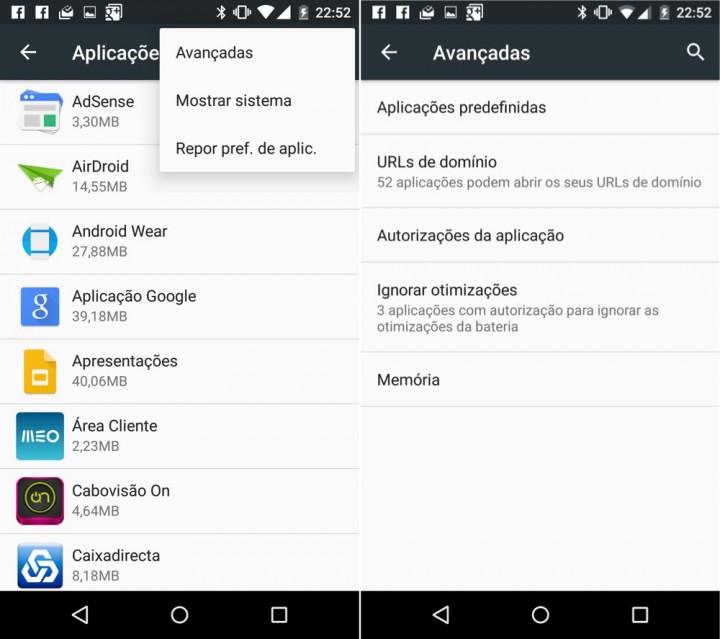
From the list of permissions that appears should choose who want to control. Note that if you seek one that is not present, where there is a final where additional permissions are represented.
With the permission wanting chosen will find the list of applications that use and, as the could do in the previous option, they just need to choose the application you want to stop using.
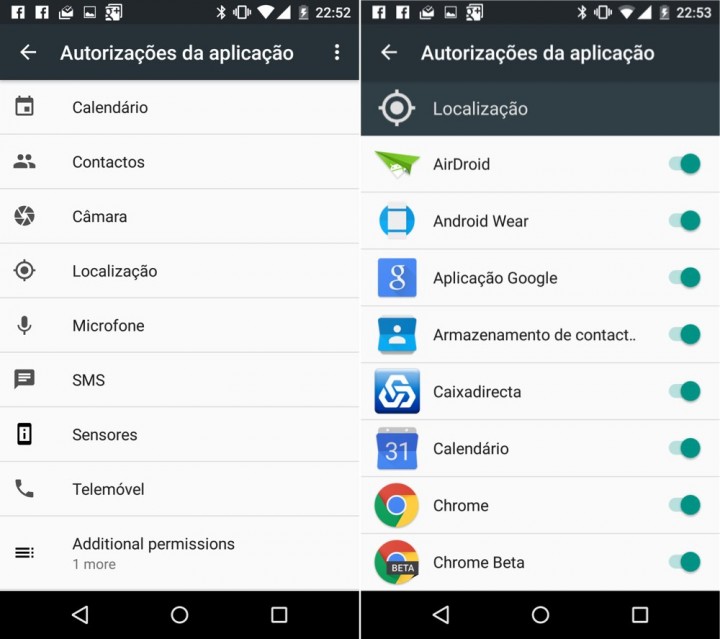
This is the way Google will use to give much more control to users, allowing them to do the fine management of permissions for each application, leaving only accept or refuse the application installation if it does not agree to the requested permissions.
There are many more known within the Android M and Pplware will continue to discover the news and to show them to our readers.
No comments:
Post a Comment