Who uses in Android system, a ROM without Portuguese, is repeatedly confronted with some installed applications to be submitted in the same language that the device, with no option to change the language.
To overcome this mishap, today we will learn how to “force” the system to recognize the Portuguese language in applications that support with the application MoreLangs
 >
>
sometimes, when we change the ROM of our Android device, we were limited to the language options that ROM offers. As some applications automatically set the language from the system, we are not allowed to put the application in Portuguese.
To resolve this issue, we present today the MoreLangs application to add virtually any language to the device, forcing the applications to be displayed in the selected language (the language of applications is just changed. the system remains in the original language).
1 Install Morelangs application
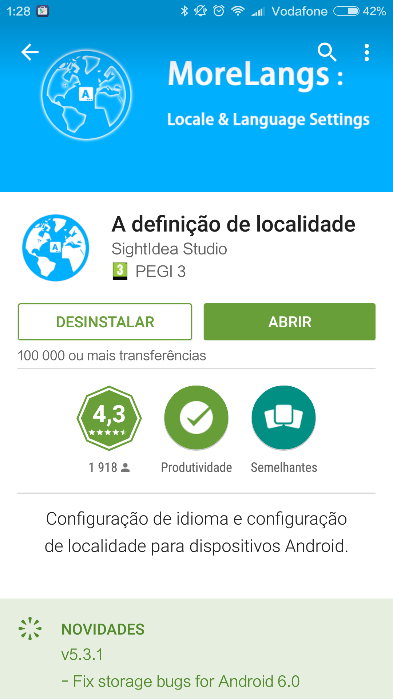
who has root
- Open the application and give permission SuperUser application.
- Select the language Portuguese (Portugal).
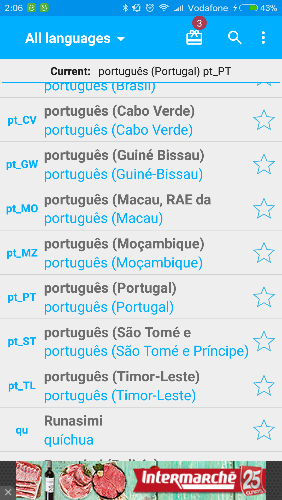
For those who have not root
what you need:
1 Enable the “USB Debugging” in the developer options If you can not find the developer options. learn here with the turn.
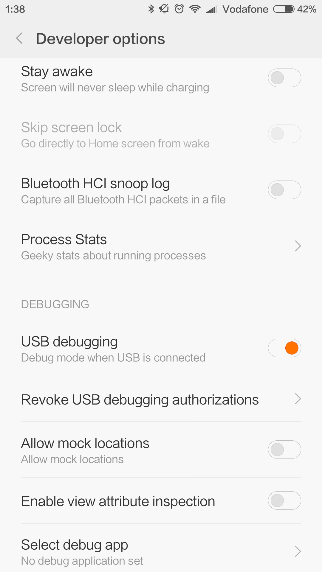
2 Connect your device to your computer and allow the adb link:
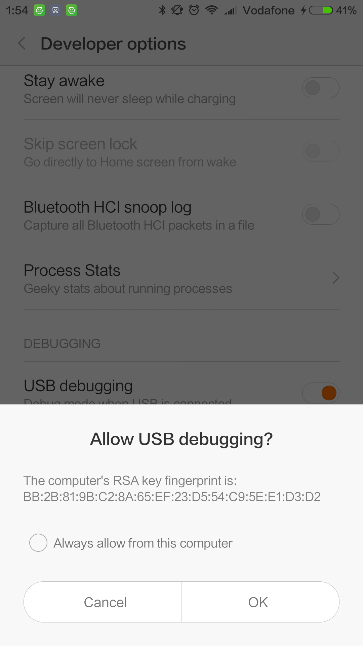
3 Download the ADB tools and extract to the disc root C:
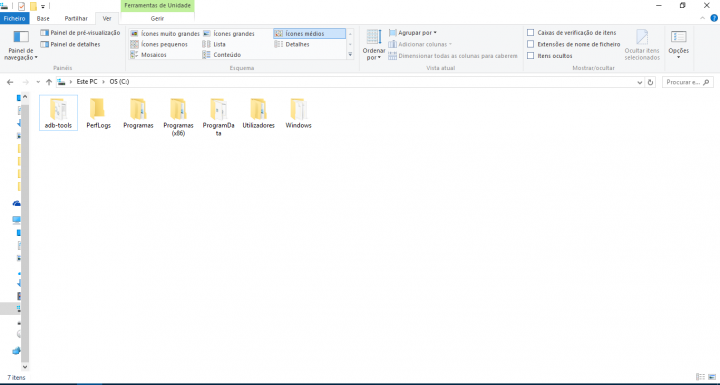
4. Open a command prompt and enter the following command and press enter:
cd c: / adb-tools
5 then enter the command “adb shell” and press enter
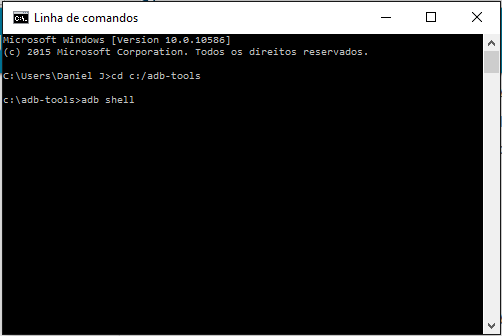
6 Enter the command “pm sightidea.com.setlocale grant android.permission.CHANGE_CONFIGURATION” and press Enter.
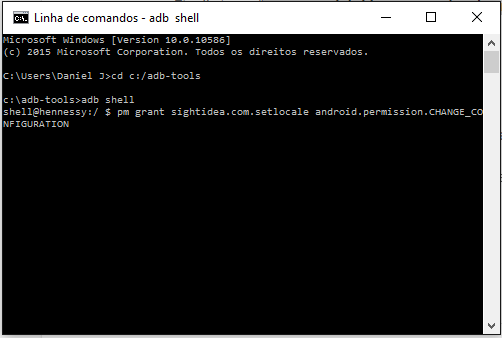
7 Disconnect the device from your computer.
Finally, open the application” MoreLangs “and choose the Portuguese language (Portugal).
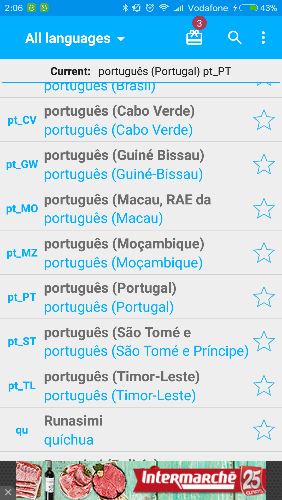
at the end of this procedure, the system will automatically recognize the Portuguese and the applications that support it, are now presented with the desired language.
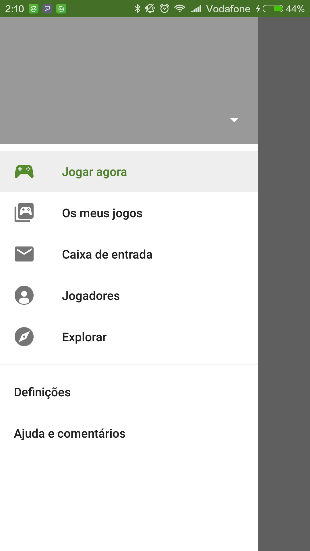
No comments:
Post a Comment