The center of all mobile operating systems are their applications. It is through them that extend the functionality of these to much higher levels and make them more complete machines.
We all have our favorite and most used applications we use every day and we like to have more accessible. In addition we can have shortcuts for faster access, there are other smarter and more practical ways to provide access to the list of applications.
The Hangar is an application that gives any user access to your Android list of frequently used applications and want to access it more easily.

This application aims to give every Android user easier access to your list of latest applications and also facilitate its use.
Besides being able to choose from a list of applications that want see present, Hangar still has the ability to show this on the list ordered by usage applications. Thus have affordable applications that use more, sorted by time of use or other sorting filters.
The main location from the list of applications is in the Hangar of the Android notifications area, where they can find icons for quick access to each of them. With a simple swipe down will see the list of applications.
But beyond this location, The Hangar has available two widgets that can be used directly on the Android screen and giving access to the same information but this time with the possibility to contain many more applications.
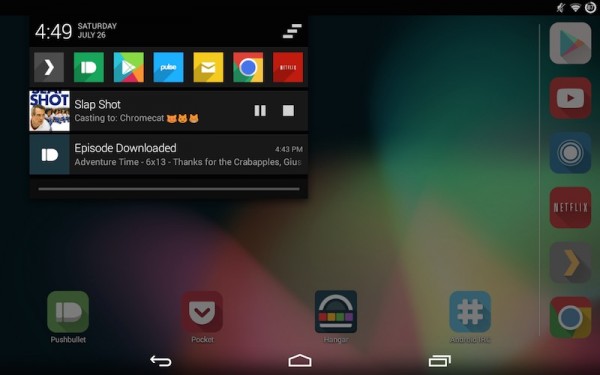
The first widget displays linearly applications and can be expanded to include much more than the latest applications, and extended to a large number of entries.
The second, much more detailed information on presenting shows for each of these applications which use time that leads to being on the list of the most used.
To make Hangar tailored to the needs of each user configuration options were created with a very high degree of detail.
They can be changed from the application icons, with a resource packs external icons, background color or icons that are displayed, the position of the bars in the Hangout or widgets in the notification area and many other elements of the program itself.
Something that is even possible to change is the presence of some applications in the lists of the Hangar. With blacklisting is possible to eliminate all the applications that we want to remove.
Likewise featured apps can be placed, placing them always visible in the lists of the Hangar. For these applications do not take into account the use of the system.
The Hangar can not be an application that everyone wants to use by not having to resort to regular suite or for having their preferred and more used to created shortcut on the main screen of Android, but for those who want to keep their more organized and with all the features and applications on hand, this smartphone is an excellent choice.
Use the Hangar for something as simple as knowing the time they devote to each application and to realize which ones use more. When they had to work will realize its usefulness in day-to-day and in the use of your Android.
et-Box-Download: Hangar
Price Free
-> – border-bottom
Filed in category:
->
No comments:
Post a Comment