The Action Launcher has just been updated with a new feature called “Quickcuts”, which recreates the launcher shortcuts provided to get in the Android version 7.1 Nougat. These shortcuts allow you to perform a gesture on an application icon to access several shortcuts to different areas of the app. Yes, similar to the 3D Touch on the iPhone. We go into detail here about this feature, which havisa been cancelled by Google, and now promises to return with the Nougat.
With the name Quickcuts, the feature comes first in the Action Launcher, but this is not all. The curious thing is that, with this, this launcher complete the list of features expected to arrive with the Google Pixel. That is, users of the Action Lancher will have the opportunity to try out these functions before the release of the next device from Google, or even receive the OTA update of Android 7.1.
This is possible because Google to bring back the feature Launcher Shortcuts for the Nougat, has provided a means for developers to be able to create an xml file with a set of pre-defined, thus allowing the operation of the function. In this way, the own Google has already added support for this feature in some of their apps.
Below, you can see how the novelty is going to work. Just press the icon, and when opening the menu, drag until the desired option to open the app the screen you want.
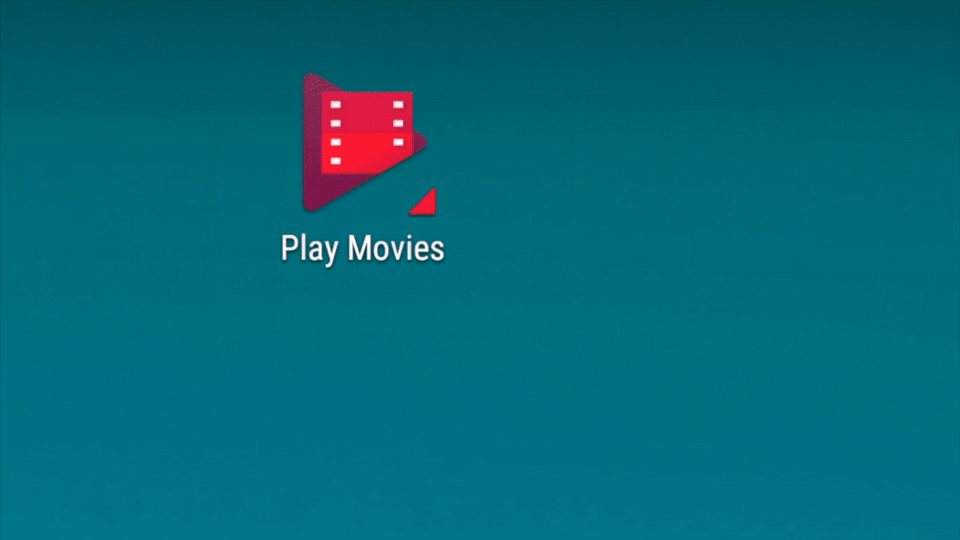
according To the developer Chris Lacy, the functionality is limited to some of the Google applications, as would be expected, since it is still need some time to add support in other applications. Among the Google apps added, Play Music, Play Movies, and Photos.
He also says that it is encoding settings for the Quickcuts to some important applications, such as Twitter and YouTube. The first, you’ll need the menu options to quickly access the screen for composing a new tweet and direct message, while the second will allow you to quickly access the page to “Watch later” and “Signatures”.
The main features include:
- Quicktheme: if dazzle with the colours of your background being used to customize and colorize the items in your home screen!
- Quickbar: customize the Google search bar at the top of your screen with shortcuts and apps of your choice.
- Covers: innovative developments of the folders traditional. Tap a Cover to open an app by sliding it to open a hidden folder that you customized.
- Launch: Slide a shortcut to show the widget of an app. Allows you to view your inbox or feed Facebook without opening the app.
- Quickdrawer: A list of a To Z of all your apps. Of course you can also hide apps that you don’t want to see all the time.
- full Support for mobile, phablet and tablet
As has been mentioned, this latest update gives the Action Launcher 3 with all the features of the Pixel Lancher leaked, days before the premiere of the new devices of Google. This also includes the new icons round that Android will adopt in the next version. And we can bet that, if something new is announced until next Tuesday, the developer will be quick to add it to your app as well.
No comments:
Post a Comment