If your Android smartphone already has a few years and think that it is slow and outdated, know that with some ingenuity and a little work, quiet way, give more speed and resolve the problems that have afflicted them.
With the change of the ROM, which is not a difficult process, you may have many advantages. You can change the look from what you see on screen, have more performance in the tasks that you use, have an updated operating system with the latest news and… to be able to save a lot of money… after all you don’t need to buy a new phone.

That a ROM modified and it is beneficial to the performance and personalization of a smartphone, this we already know… but what will be the ROM that is the most appropriate?
In the midst of thousands of different models of smartphones, a good part has the support of several communities and there are several options that can be taken, not only by the preference of aesthetics and functionality, but also with some conditioning of the model of smartphone.
Specifically, it is essential that a smartphone is sufficiently popular for there to be sufficient interest in developing a ROM modified for it… otherwise, to distribute the ROM to a very small group of people, it is not worth their development. Even so, it is very likely that your smartphone has support for some of the communities discussed below.
CyanogenMod

This is the ROM of choice with regard to simplicity, customization of the interface and usability. Is the ROM more popular of Android, supported by excellent developers, and is the ROM compatible with a greater number of Android smartphones, supporting currently over 150 smartphones in an official way… and many other non-official.
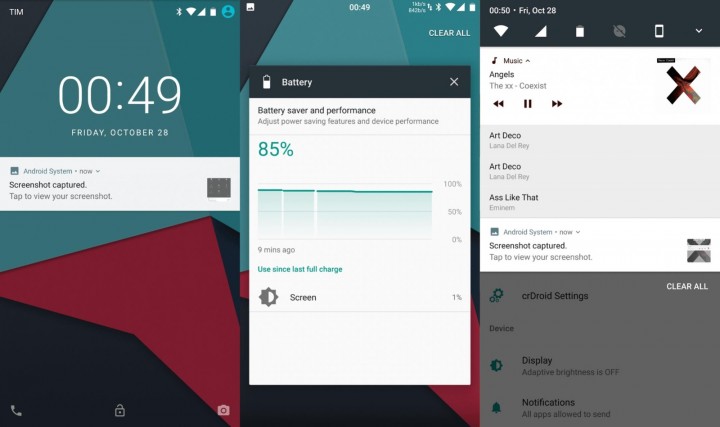
This ROM is so popular that it was already adopted by several manufacturers for inclusion in their smartphones, as you did the OnePlus in the first model (with the current one being Oxygen THE also based on Cyanogenmod) and also other manufacturers that still continue to do so. If you are looking to have your Android fast, with a clean look and with the ability of customization extended, then this is the ROM you should choose.
CyanogenMod
Paranoid Android

This is probably the ROM that most closely matches the CyanogemMod, either in stability or in potentiality. It also brings lots of customization options, is updated frequently and has a interface very rich. It also has a feature that distinguishes between: hybrid mode. Using this mode, it is possible to choose how you want an app to be shown where you can choose between normal interface, interface of phablet interface or tablet.
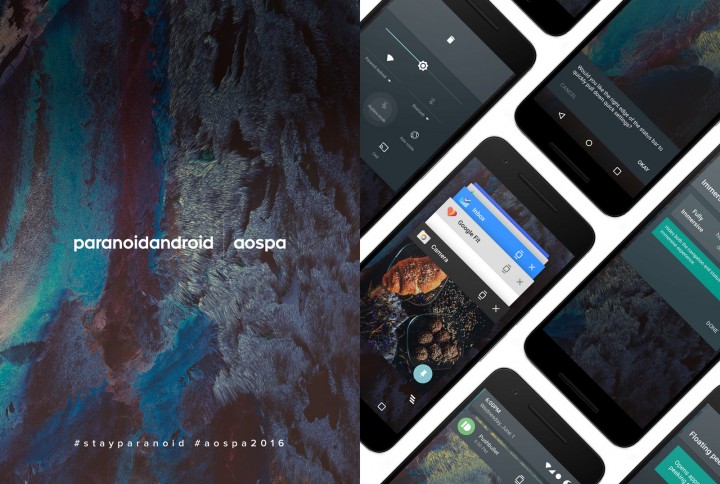
still Allows a customization of colors very refined, since the bar state, notifications and navigation are customized to any application that you understand. Essentially supports devices Sony Xperia, Oneplus, Nexus and Oppo.
the Paranoid Android
SlimRoms

The SlimRoms, formerly known as Slim Bean is a ROM-simplistic, no major effects or ornaments, making it more lightweight and fast, ideal for those who want only speed and good usability. In addition, everything is very intuitive and simple interaction.
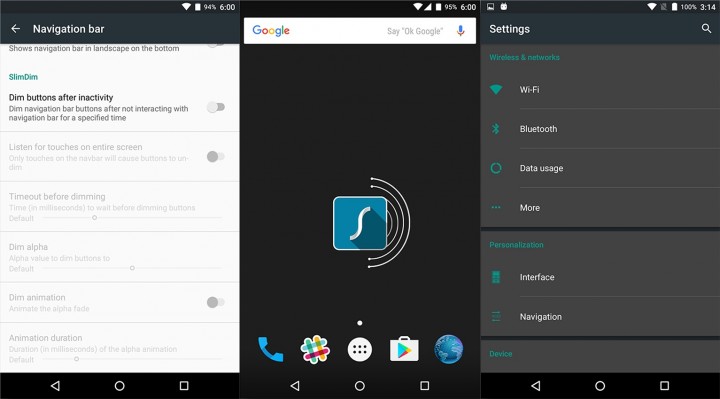
the development is already based on Android 7.1 Nougat and supports updates OTA. Supports multiple smartphones HTC, LG, Motorola, OnePlus, and Samsung.
SlimRoms
OmniROM

The OmniROM is developed by the former team that worked with the CyanogenMod, which has now maintained this ROM always very up to date, and is also has to be developed based on the Android 7.1 Nougat.
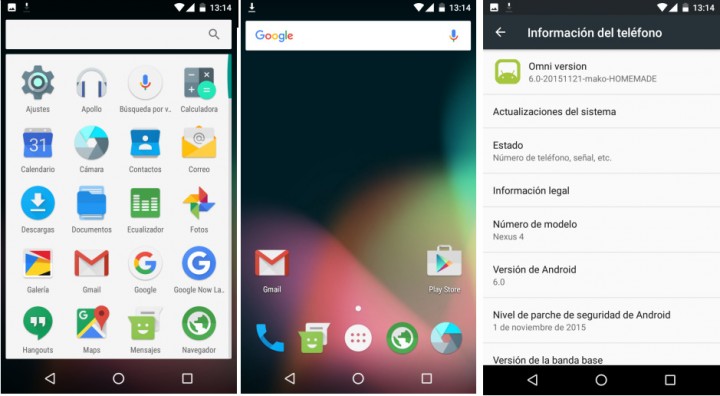
it Is a ROM-simple, close to what Google offers, and also with some customization inherited from CyanogenMod. Supports devices Asus, HTC, LG, Nexus, Oppo, Sony and Samsung.
OmniROM
Not being difficult, and as mentioned, many people may not feel comfortable to change the ROM of the smartphone. Some steps may require more knowledge, and the user may not have nor take the time to learn about the process.
So how can we get everything done and delivered in hand?
For that boring work to solve the necessary permissions for root access and to give that "wash" your smartphone needs, there are companies that will take care of it, as the RomRepair, that has all the features to install by yourself and on your smartphone, the ROM of your choice.
don’t let the terms root, recovery, bootloader and fastboot… would prevent them from having a smartphone refreshed and ready for a few more years.
Also uses a ROM modified? Why?
No comments:
Post a Comment