Many Users of Android systems are faced with the need to reinstall the app from the Google PlayStore, whether it be to have access to a new app, want to update an application present on your mobile device, or simply to have access to everything that the Google PlayStore offers. The majority of these cases comes from simple carelessness to eliminate the Application of the equipment, or even equipment purchased with ROM system changed and, in these cases, the lack of the Google Play Store limits the use of the equipment.
in This tutorial we will demonstrate the steps that you must perform so that they can proceed with the installation .APK.
what is a .apk?
APK stands for Android Package, it is a form of "zip" for Android, or is, it is a compiled file that serves to install programs on Android system. It can be a program from the Google PlayStore, created by a user, developer, or even a simple Backup of a program. Many APK’s these are viruses that are created by the user is malicious, so always check the source where the APK and if possible download it from the Google PlayStore to be legitimate.
Go to the settings of your Android device

Select Security, this option can be in different locations of the settings depending on the android version of your equipment
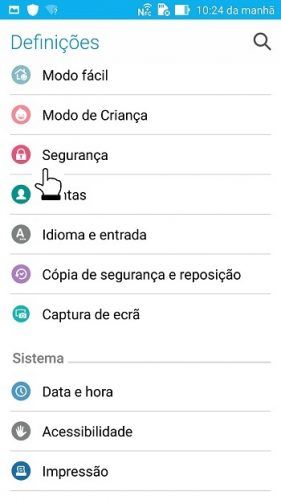
Under Security select the option unknown Sources and enable this option to allow access and install files .apk

to Download the file .APK of the app from the Google PlayStore directly on your device or through a computer, and later place it in the existing transfer in the root memory of your Android device. Note: try to acquire the file from the trusted source as some sites plus they contain the file that we need to bring the bound malicious code that may infect our device. Download the .APK Google Pastore directly from the store Google or through trusted sites for this purpose.
On the menu of your Android system to select the App "File Manager"

once on the "File Manager" asseda to the folder "Downloads"/"Downloads" to view the file .APK desired

Select the file .APK that you want to install follow the steps as the image, and at the end a message will appear informing you that the file has been successfully installed.
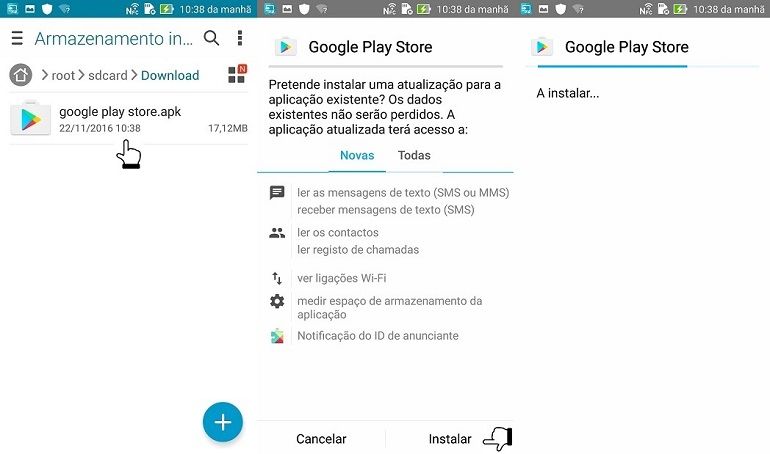
This easy and simple way, the user may be able to resolve with success the lack of the app from the Google PlayStore or, even to install any Application that is not able to install through the Google store and work around this obstacle that often arises and we do not know how to solve it.
Another of the ways to re-install the app from the Google PlayStore on your Android phone is through a Reset of the equipment, or, to put the equipment with the parameters of the factory as if the first use if it is, for this you can just follow the tutorial, that has already been submitted, the How to reset the Android system easy and simple.
To conclude, once we are in full holiday season, one that is propitious to the family and their exchanges of gifts the TecheNet suggests some Android smartphones to put in the stocking:
No comments:
Post a Comment