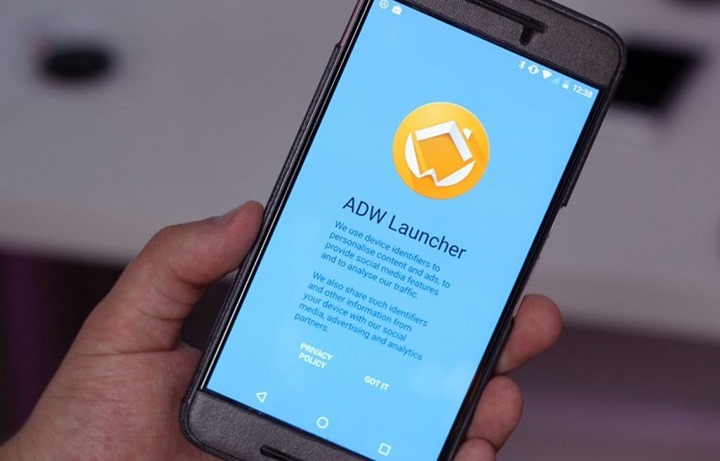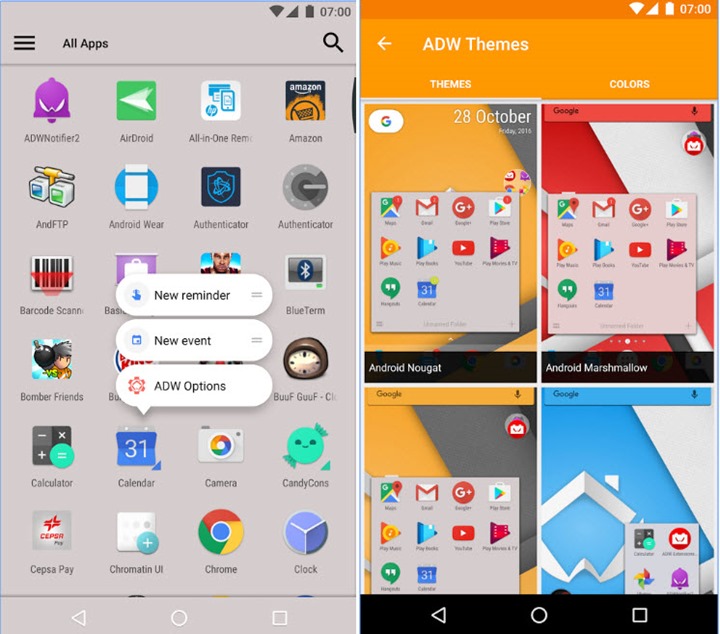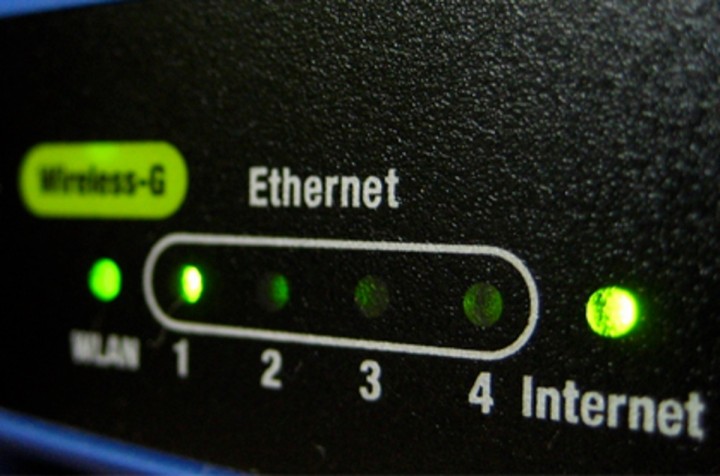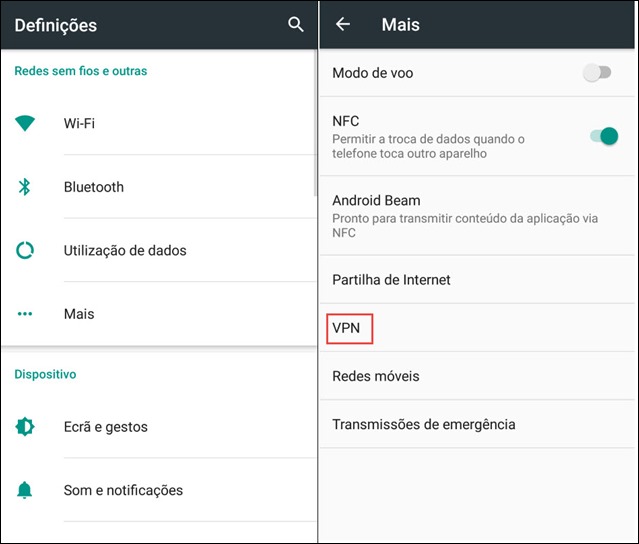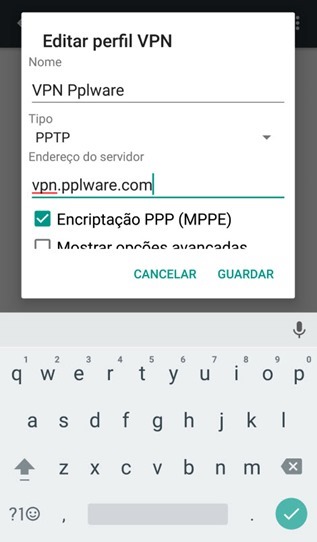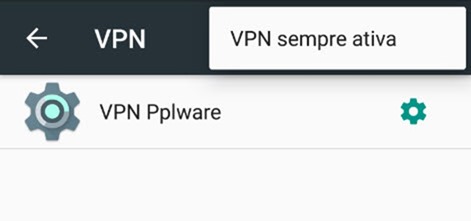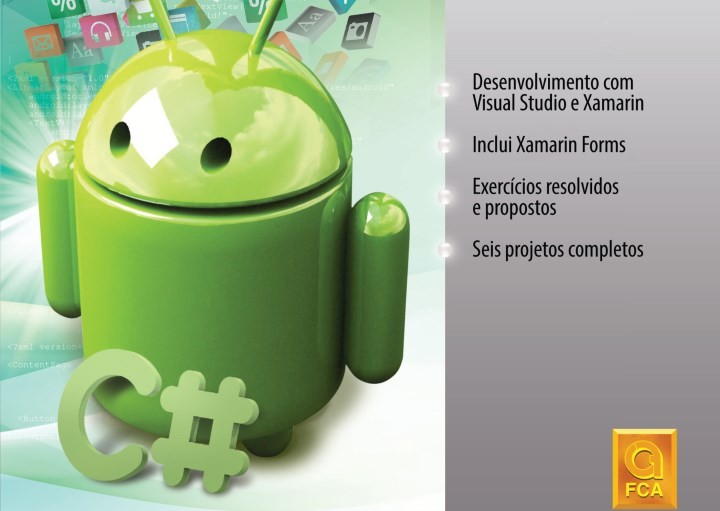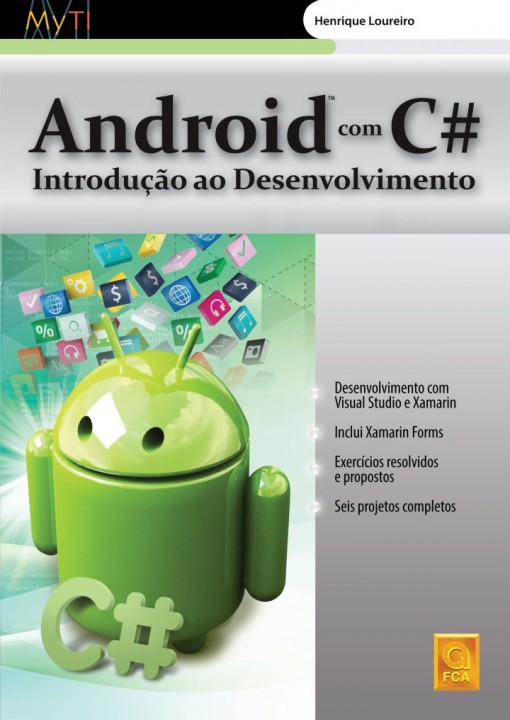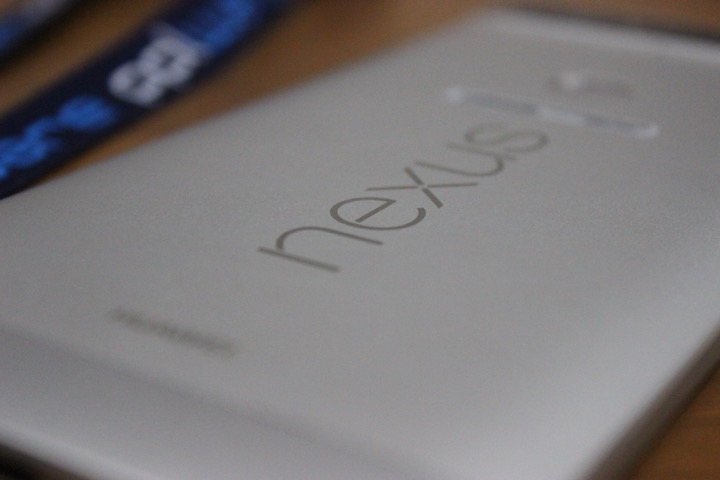you Probably heard about Vpn and never could understand what are they for, really? Also already consulted your bank account on a hotspot open and without password, or even visited, remotely, your company a connection to the Internet from the hotel where he was staying, true?
And if in the middle of this communication was a system that hears and sees what passes over a network "unprotected"? It is exactly for this and much more that serves a VPN. Know how to use a on your Android smartphone?

The truth is that using a VPN when you are using a network that does not rely is essential, and today we will talk about its use on the Android operating system. This system of Google already brings native support to connect to a VPN, either PPTP, L2TP, and IPSec, and today we teach how to can configure.
An example of using VPN
Before explaining the concept of VPN one example, the present and even common in the days of today. Let’s consider a company that sells various types of chocolates and that you have "on the street" a variety of business that will sell these products to the stores.
These commercial bring typically a smartphone, tablet or PC to register/validate immediately the orders in the system of stocks/orders internal of the company. However, as the seller is "on the street", connected to a public network (the Internet), what should you do to connect in security (from the outside) to the internal server of the company where is the system of stocks/orders?
Exactly, the safe solution is to use VPNs (Virtual Private Network).
Another example of the use of the VPN is, for example, when a student needs to access services that are only available internally in your school or when you’re using a WiFi network "open" and want to navigate to your bank account. In these cases it is essential that you use a VPN to avoid bitter taste.
But then, what is a VPN?
A VPN is:
- Virtual – information for a private network is transported "on top of" another network
- Private – The communication is encrypted, so as to maintain the confidentiality of the data point-to-point.
When a user establishes a VPN connection creates a secure communication channel using encryption techniques and authentication, thereby enabling the trusted exchange of data over public networks. Learn more here.
Set up a connection to a VPN on Android
As mentioned above, Android already has native support for connecting to VPNs, supporting VPNs PPTP, L2TP, and IPSec, and is not necessary to install additional software.
to connect To a compatible VPN just go to Settings > wireless & Networks and click the Most. Then you simply select VPN.
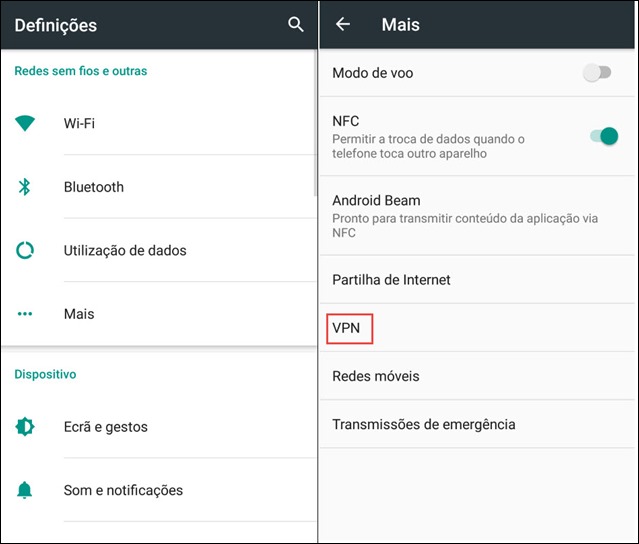
then just enter the data to connect to your VPN server. In the VPN type you can choose:
- PPTP
- L2TP/IPSec PSK
- L2TP/IPSec RSA
- IPSec Xauth PSK
- IPSec Xauth RSA
- IPSec Hybrid RSA
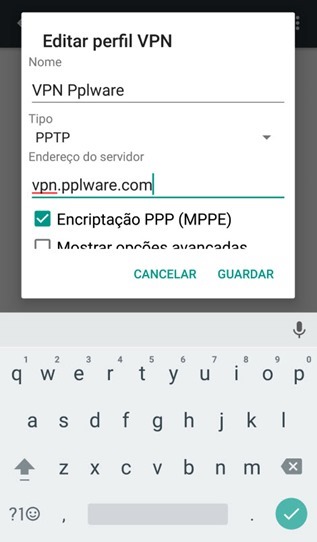
VPN is always active
One of the features introduced in Android 4.2 was the ability to have the VPN always active, that is, all traffic always passes through this network of safely, since it will be encoded.
To enable this feature just go to the area where we set up the VPN and, in the upper right, we carry on the Menu and select VPN is always active.
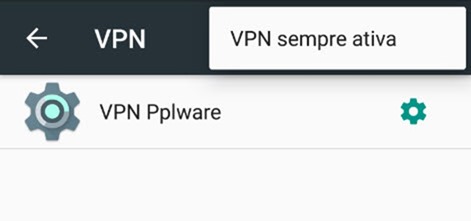
VPNs are not exactly something that all users need. In addition, in this case, it is necessary that there is a server for VPNs created and functional, that may, for example, be a simple Raspberry Pi.
In the next articles we will show you how you can have a complete solution (Server + Client). We’ve also made the challenge to the application scenarios, so that we can create guides to extend the action of the VPNs.