Cortana will represent a very important role in Windows and many other Microsoft products. It will be the bridge to the integration between Windows 10 and the mobile and this first step is already taken.
As promised in the last BUILD conference, Android notifications have now to be synchronized with Windows 10.

it was during the BUILD 2016 Microsoft announced to the world that would be able to bring to the Windows 10 notifications we receive on Android and Windows 10 Mobile, synchronizing real-time and giving important information to users.
Now, this step was taken and there were the first reports of activation of this feature. The point of these two worlds is being made by Cortana.
The Cortana on Android
Cortana came to Android to give everyone the same experience that exists in both Windows 10 and Windows 10 Mobile. It is integrated fully and it shows now with this synchronization.
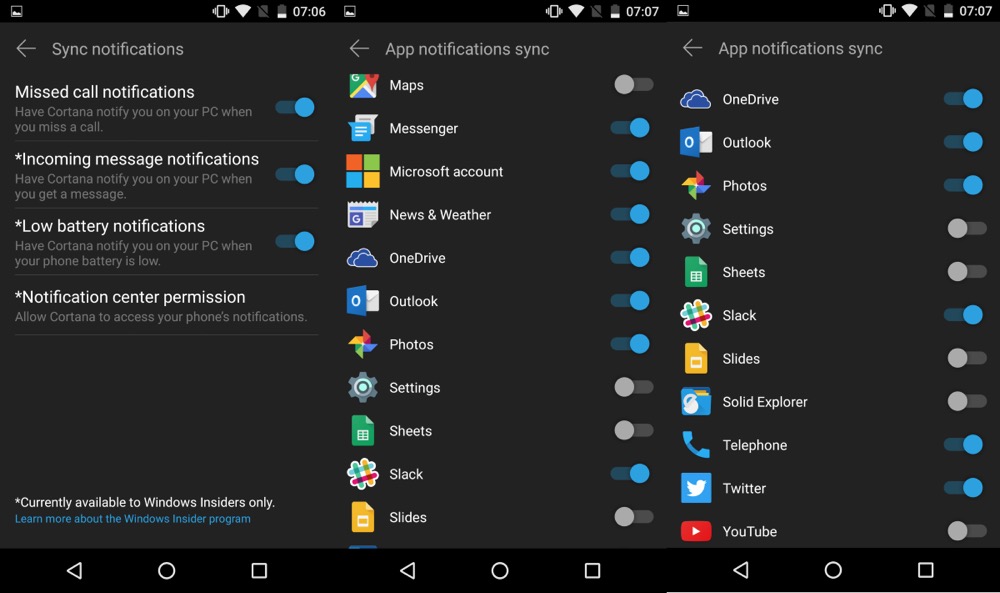
it is the user decide which applications will have the sync notifications, ensuring that only those that interest will be displayed
<. p> in addition to the notifications of applications, there is still the possibility to show missed calls, SMS and low battery notifications.
the Android notifications on Windows 10
from side of Windows 10, it will happen in the area of notifications. It will be here that Android alerts will appear, sorted by application and by date.
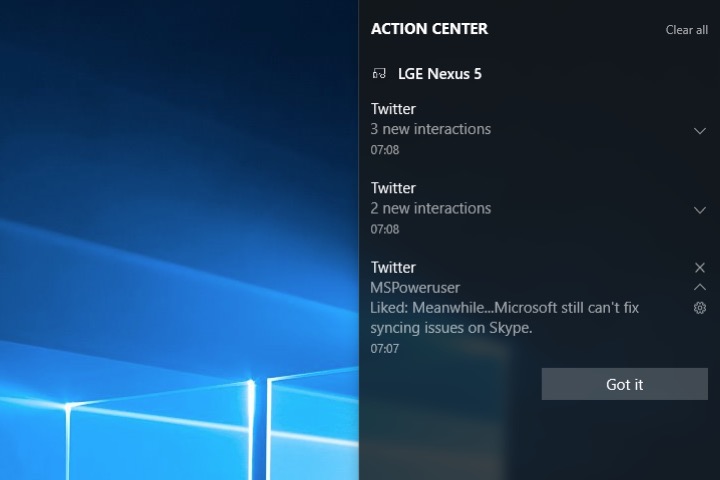
a few seconds after appearing on your smartphone, they are shown in Windows 10 clearly visible to the user. These alerts will be able to be removed after being shown.
It is not possible for the user to open any application or take any action other than to accept the alert and hide it.
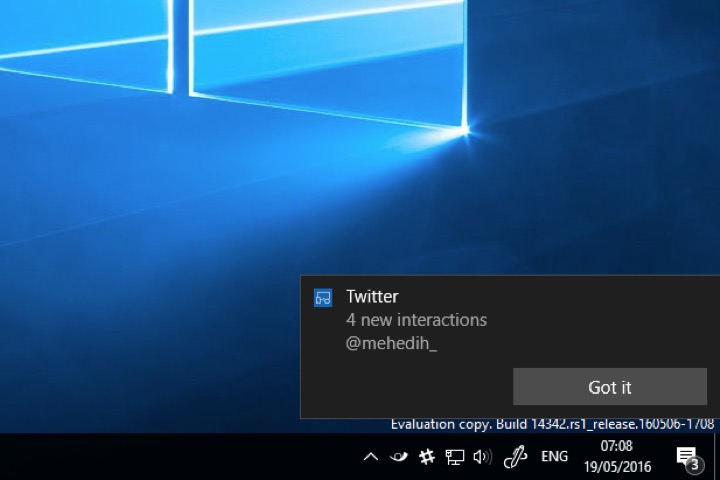
for now this feature is only available to those who are using the latest build Windows 10 Insider tests, build 14342. it is also necessary that the latest version of Cortana is installed on Android.
we can not yet use in Portugal this feature, but the truth is that Microsoft is getting integrate not only the Cortana on all operating systems, but also allow them to interconnect with each other in a useful way for users.
No comments:
Post a Comment