During the Android Nougat tests Google took the opportunity to conduct some experiments and test new features. Many did not reach the final version, implying that soon may return.
One, Night Mode, ended up on the Android Nougat and is not accessible to users. But using the Night Mode Application Enabler is now available.
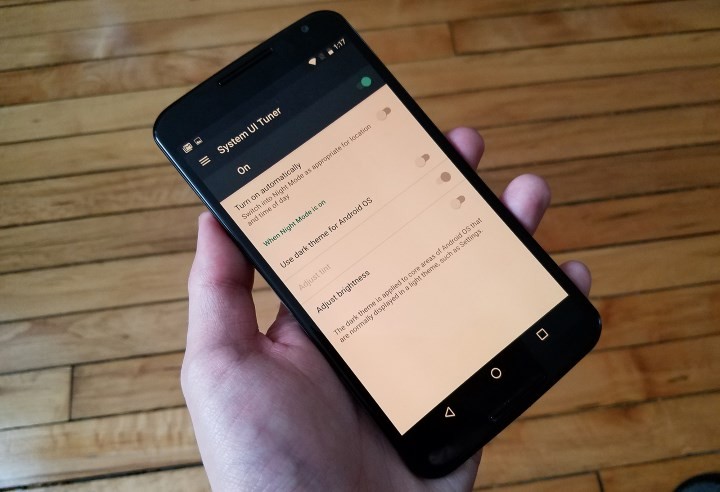
as we showed yesterday, with the mode of floating windows, Google has several features hidden in this version of Android, but that can easily be activated.
the latest of these is Night Mode, which will explain how to activate and can be present. This is a mode that activates a light on the screen that protects the eyes of users.
Installing Night Mode Enabler
The second step is to install the application Night Mode Enabler, which can find in the Play Store. After installation should launch it and follow the instructions.
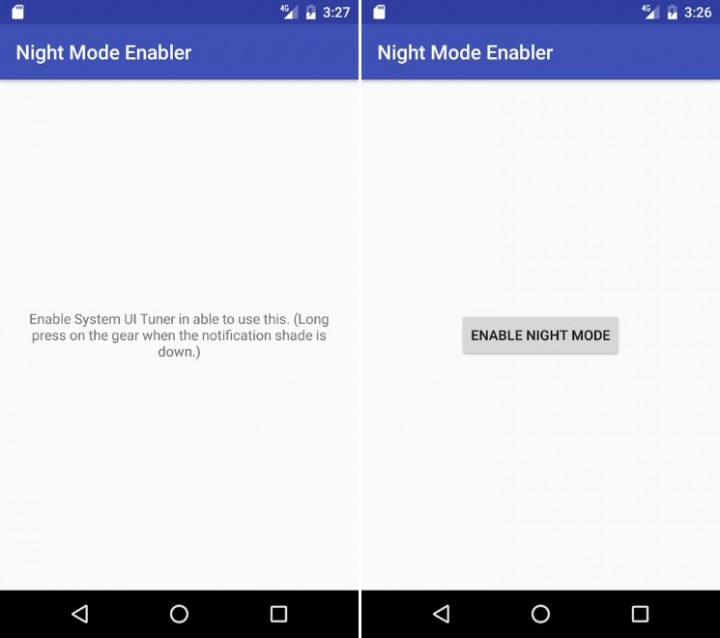
you need to have the tuner of the active system interface, and explained below how to do so arises the button to activate the Night Mode. Just carry him to the option arises.
Enable System Interface Tuner
To enable the system interface of the tuner must load continuously (15/2) on the icon sprocket that are accessing the Notifications area of Android.
when you withdraw your finger are routed to the system interface of the tuner, with this asset. You can read this article the process, explained in detail.
Use Night Mode
Once you activate the Night Mode this is now available on the Android Nougat. Just in the Notification area to choose the option to configure the services to be provided and will find this new option.
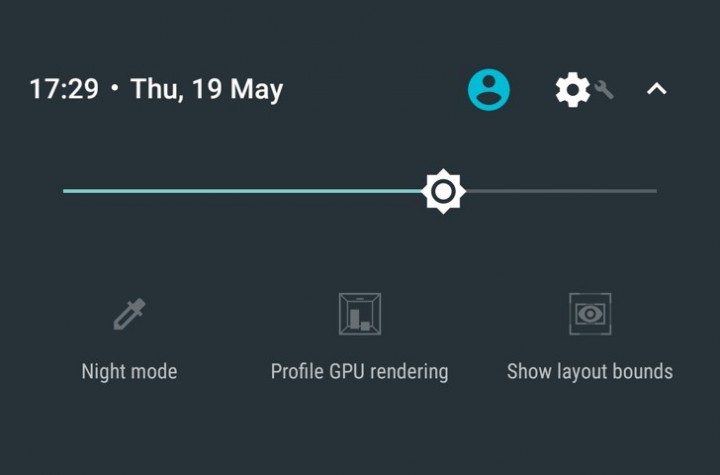
this whole process can be seen in the video below, from using the Night Mode Enabler, the activation of the tuner system interface to use of the new option to enable Night mode.
Once you have come up with iOS 9.3 and have been seen a few times in the Android M and N, is Google the time available this way adjusting the screen to your eyes in situations where you need to have a lower light.
While Google does not decide to make this open to any, remains to use this little trick that can access it.
No comments:
Post a Comment