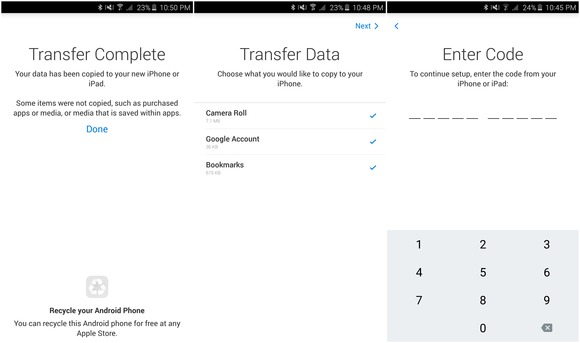After much feedback the long period when the Android 6.0 came in test version, Google finally releases the new candy for all consumers experience the new operating system flavors.
Android Marshmallow comes to sweeten the Google system’s experience with various touches on various aspects. The latest version of the system follows a logical line of evolution, promising more safety, performance and ease.
The new features depart from news in visuals, going through a lot of new settings that make rapid software and secure, until you reach the great new features that make the smartest system. Does any changes made in Marshmallow give a different taste to users who already use Android for a long time?
Boot, animations and design
Let’s start from the beginning. The animation during the boot has changed a little, following the most colorful style of Android. Charging time remains nearly the same, but this is a point that can change for each device.
When loading the system for the first time, you will soon realize that the system clock changed a little bit. Thicker source and restyled numbers leave the most elegant screen.

The lock screen brings a slight change: the dialer icon, which was on the left, was removed and gives time to a shortcut that opens a voice search. The move makes sense considering the incentive to use the new Google tools, but perhaps not the most interesting for Brazil users, which does not have this custom.
The animations of the new Android are not very different, because the design materials and their transitions remain the foundation of Marshmallow. The easter egg that is hidden in the information menu of the system remains the same and only won a makeover in the visual, but it’s still a challenge for those who like a clone of Flappy Bird.
New menu
On the main screen has not changed much. Icons the notifications menu, widgets and almost everything remains intact. The big change appears when you open the main menu (the application drawer). It is really beautiful and we can say that is much simpler.
Following the trend of other apps, Google now focus on vertical scrolling, abandoning the old paging system. You can scroll the programs quickly or use the search bar.
The menu remains classified in alphabetical order, which makes it much easier time to find something. However, if you have many items installed and do not want to waste time looking at each of the apps, just use the quick access of the right side of the screen. Navigating the alphabet is very useful and easy to use.

Still talking about the main menu, it is worth mentioning for the area most used apps. The Android 6.0 checks which applications are used frequently and makes quick shortcuts on top of the menu. It’s a shame that you can not set these favorites, but it is a facility for those who do not want to occupy the desktop with various programs.
The context menu for selection of texts is also a little different . It now appears near the text and provides quick options to select all, copy, share or search the web. It is a monstrous difference, but it should give some ease the daily life of those who usually surf a lot.
Speaking of simple resources, there is a nice novelty for those who usually take lots of screenshots. The Marshmallow now has an option to delete the images right in the notifications menu, and of course the option to still share is still there.

Now, Android lets you also customize the menu icons quick shortcuts. This change is performed by tuner interface (UI System). To activate, simply hold the top menu Settings button. Once activated, this option is always available in the System Settings area.
Within the interface tuner, you can choose the quick shortcuts of the top menu. You do not use airplane mode? Okay, you can take it from there. Give also to add other options. Other than that, can you arrange the items in the status bar and also set up the battery must show the percentage of charge.
Now on Tap and smarter
The Android 6.0 was more intelligent, something that Google had promised in the ad product. Thanks to a feature called On Tap Now, the Marshmallow can help you in everyday tasks, saving time with automated searches based on context.
Half confused? Well, let’s explain in detail. Google Now already ran in the background on Android, collecting various data on your calendar and other applications to anticipate information related to their interests.
Now On Tap is an evolution of this system, which works up other software. In practice this means that you can get more information about any subject with a single touch. It is quite simple: just hold the home button for a few seconds for the Now On Tap check the open content in the application (it detects multiple keywords) and display a menu of related items that may shed light on the subject
.

Want to understand better? Imagine you are reading a news story of the new movie Star Wars and want to know when the film will debut or who is in the cast. Just enable this feature for the Android do a search and reveal key information. Simple, fast and easy.
It is worth noting that the Now On Tap works both Android applications as in some third-party software (we tested with the IMDb and worked quietly). Despite these facilities, it is important to note that this feature can only be activated when the system language is set to English. This limits the experience for the Brazilians, but worth doing some tests and check the tool.
Speaking of facilities, it is important to note that the marshmallow has also understands better links between programs. This is very relevant to cases where the user has multiple programs that can open the same content type.
The system knows when a particular link should be opened in YouTube or Twitter, so that the user does not need to be choosing which to use app or wasting time finding ways to target specific content to the desired program.
With this news, you avoid opening a Facebook link to your browser, since the layout is bad. Android already know that the official application has better resources for such content already and will facilitate the work for you. Finally!
A nifty new feature is the new voice API and the most complete wizard. As this is one of the basic items for the operation of Marshmallow, Google has invested heavily in this direction, giving access to such news even for third-party apps. It is not a novelty that you will be able to see up close, but some voice searches can be made in other software, which may already help a lot.
The volume control system also is better . Silent mode back to the system and the Android also offers several bars to control the system volume, the Media Apps and alarms.
Optimization of energy consumption
Over the years , Android has been gaining a lot of resources, but this resulted in a major impact on energy performance. Who uses cell of the Nexus line feel it closely, although this is not an exclusive issue of Google products -. Which has done some manufacturers to release smartphones with larger capacity batteries
To offset these problems once and for all, Google bet on a feature called Twelve (which in Portuguese means nap or rest). This novelty basically check the machine status, recognizing when the cell phone is not heavy tasks, putting the applications to “sleep” and thus saving energy.

How much he is better the old energy management system? Well, everything will depend on the cell and running applications, but Google ensures that the Nexus 9 can have your duplicate energy performance, something that happens mainly because the Twelve keeps many processes on stand-by.
Note that Google’s new system does not place any applications on hold. Key features such as the alarm system, the cellular antenna (to receive messages and phone calls) and other basic functionality of items remain in active state. Well yet!
Satisfactory performance
In a matter of performance, do not use waiting great miracles. In our tests with the Nexus 6, the Marshmallow worked exceptionally well, but we did not notice differences noticeable in using the system. Basically, Lollipop had many performance enhancements, so no use waiting for a giant leap in that direction.
Of course, this factor will greatly depend on the device in question and the software running, but do not think everything is much faster because Google does not work in this direction. The inclusion of various features to the core of the software makes it heavier, but the good performance of more robust products compensates for these issues

Falando in performance, RAM management is more complete, with options showing how the apps are behaving. The system continues to consume a lot of resources, but this is normal with the arrival of some new developments that we have already commented. Overall, we can say that Android is doing its part, so that left the programs help to lead a more satisfying customer experience.
Much safer
As you should know, Google’s mobile system is the target of much criticism with regard to safety. To work around this talk, the developer has taken some drastic decisions to leave the most closed software for invaders and also to ensure better functionality to the consumer.
The first major change is the new encryption scheme Marshmallow, coming to encode data almost completely, preventing intruders from gaining access to the settings. This newness begins to act immediately on startup, preventing more advanced malware attacks.
This feature works constantly monitor possible changes in the boot, the system files and user data. In practice, this is much more security for those who are in charge, but is also an aspect that causes some impact on performance. Thus, this feature only runs on most cell tops.

Android already has automatic backup for some time, but the system settings only covered basic application data, contacts and other information reduced size. The arrival Marshmallow tries to change a bit this scenario, bringing more security to the consumer that could be at hand in some situations.
The new automatic backup system Android 6.0 noteworthy because it saves data and direct Apps in the Google Drive account. The bad part of it is that you have a space taken with this backup, but it is very good when it comes to mobile phone change or when a fault occurs.
The settings of your Google account are no longer part Google Settings app (Settings Google) and become part of the system settings. The decision is very clever because it centralizes all the options in one place, making it easier for the user who often had to look for tutorials to find some information.
It is worth noting that the new Android was designed to let you in control. Now, every time an application is installed, it only gets basic permissions of operation, which gives more security for you. There is no reason for an app to access all system resources, and it will only use a single function
Let’s take a native program as an example:. Google+. Usually you will only read content and make comments, then the app does not need access to the phone’s camera. However, if you decide to take a picture directly into the app, the system will inform you that you need to give this permission and it is up to you whether you want him to have such access.

On the day this means that you need to take a few clicks to be able to use certain features of some applications. It’s a bit more work, but it is certainly a guarantee to keep your private data and prevent third-party apps from accessing improper resources.
Still talking about security, other news Marshmallow aims to make use of simpler system . The first is the fingerprint reader, which comes in the new Nexus. The second is Android Pay, the digital Google payment system. Unfortunately, we are unable to test either, since the new Nexus are not available here and Google’s payment system does not work, but they are legal remedies for the future.
It is worth?
Android Marshmallow is a consistent system, ready to deliver leading-edge performance and many benefits to the consumer. The jump from version 5.1 to 6.0 is not as significant, since there was no here a complete redesign of design (as in the version jump 3.0 to 4.0 and from 4.0 to 5.0).
Despite this little detail about the version number, the update brings concepts and improvements that really help in everyday life. Changes in menu and overall customization may cause some awkwardness, but follow the trend of other applications that already tend to more practical and simpler designs browsing.
Many changes have taken place in the core of the system, which It means that you may not notice these benefits on a daily basis. However, security implementations – such as encrypted storage and the most complete backup – are important in a general framework, where we have many Android devices that are most vulnerable

The inability to use some innovative features in Brazil is certainly a point that leaves the limited system for Brazilian consumers, but are news to be released over time.
At the end of the day, we were pleased with Google’s new sweet . The Marshmallow comes to polish the experience of Android and provide some cool news. It is a commitment system should run on many devices and make people more confident in Android.
Congratulations to Google that leaves more and more beautiful and intelligent system.
When can I try ?
As usual, the new versions of Android out primarily for the official apparatus of Google, ie for the Nexus line of devices. This time, the Marshmallow is already installed natively on the new Nexus 5X and Nexus 6P, but the Nexus 5, Nexus 6 Nexus 7 (2013), Nexus 9 and Nexus Player should also receive the system.
For third sets, the candidate list includes the main product line of top brands HTC, Motorola, Sony, LG and Samsung. Some models (including cellular Galaxy S6 line) have not been confirmed, but it is almost certain that they will be updated.
Do you check the full list of smartphones that will receive the Marshmallow clicking here. For now, there is no official statement from manufacturers on dates for the release of the new version, and this can occur in a few weeks to a few months (which varies according to the optimization of each device).
Stay tuned here at TecMundo to know when your phone will be updated.