With the implementation of the new visual tabs on the site, the Gmail app for Android also received this update. So if you did not like this news and are wanting to disable the categories Gmail on your smartphone, follow this tutorial TechTudo.
Step 1. By accessing the Gmail application on your Android, touch button device settings and choose “Settings”;
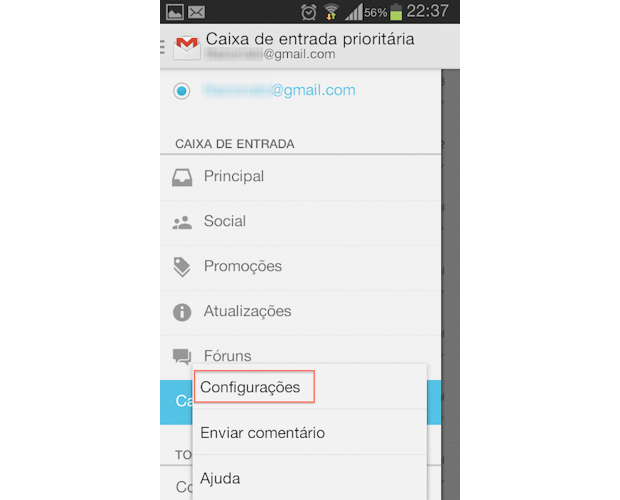 Access the settings menu of the Gmail app for Android (Photo: Playback / Bittencourt Thiago)
Access the settings menu of the Gmail app for Android (Photo: Playback / Bittencourt Thiago)
. Then touch your username and screen that appears, choose “categories inbox”;
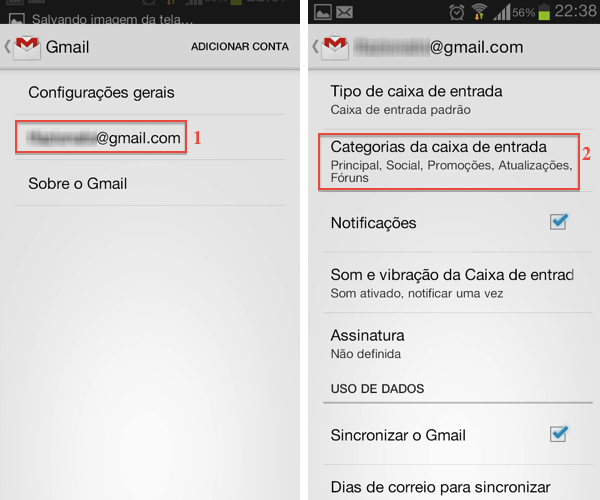 access to the settings menu of categories Gmail (Photo: Playback / Bittencourt Thiago)
access to the settings menu of categories Gmail (Photo: Playback / Bittencourt Thiago)
Step 3. Already in the next window, you can deselect those tabs you do not want to appear in your Gmail app.
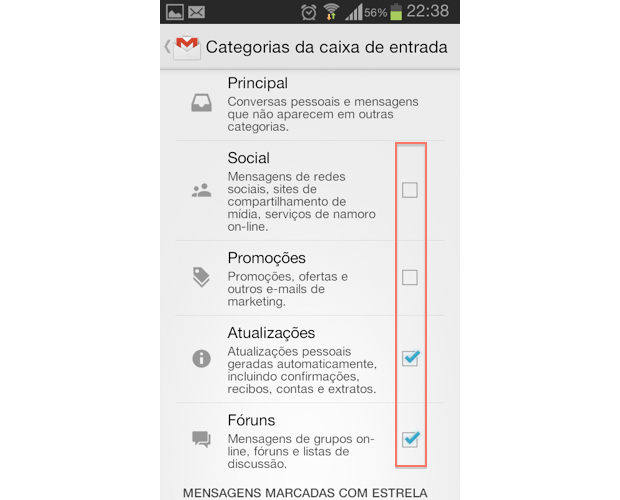 page for selection of categories to be displayed in the Gmail inbox (Photo: Playback / Bittencourt Thiago)
page for selection of categories to be displayed in the Gmail inbox (Photo: Playback / Bittencourt Thiago)
No comments:
Post a Comment