is common to choose an application from the Google Play Store, start downloading on Android and, in the middle of the download, give up. For those who thought that the only solution is to wait for the case the application is downloaded and then delete it, check out the tutorial and see how to stop the download whenever you want.
Step 1. Open Google Play on your Android and select the application you want to install. In the example, we’ll use Skype;
 Android, their descriptions and download (Photo: Playback / Livia Damasus)
Android, their descriptions and download (Photo: Playback / Livia Damasus)
Step 2
. Click “Install” and wait for the download bar appears on your screen;
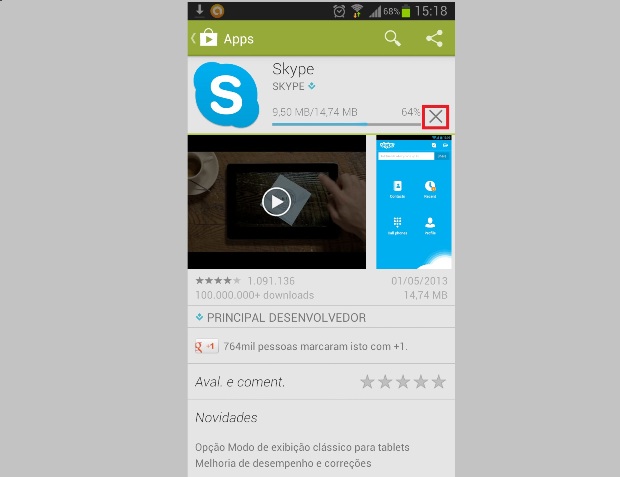 option to cancel the download application on Play Store (Photo: Playback / Livia Damasus)
option to cancel the download application on Play Store (Photo: Playback / Livia Damasus)
Step 3. Just tap the “X” button next to the bar, so the download is canceled immediately.
Ready! The app will no longer be transferred to your device. To download the app then just select it on Google Play normally and tap “Install” again.
No comments:
Post a Comment