Who uses the keyboard that comes by default in Android certainly already you realize you switch between text mode and the numeric mode is not exactly an intuitive function. Ideal would even add a line in own keyboard with numbers and that’s what today we teach to do.

For the numeric keypad may add to your Android keyboard should follow the following steps:
Step 1) Go to Settings and then choose Language & input

Step 2) After choosing default keyboard and then select Advanced Settings
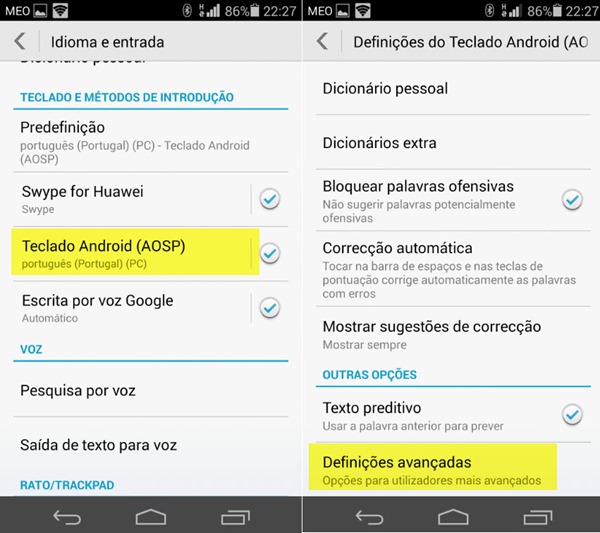
Step 3) Select Styles entry pers. and the next interface press Add. style and choose to Language . Portuguese and Layout select the PC option
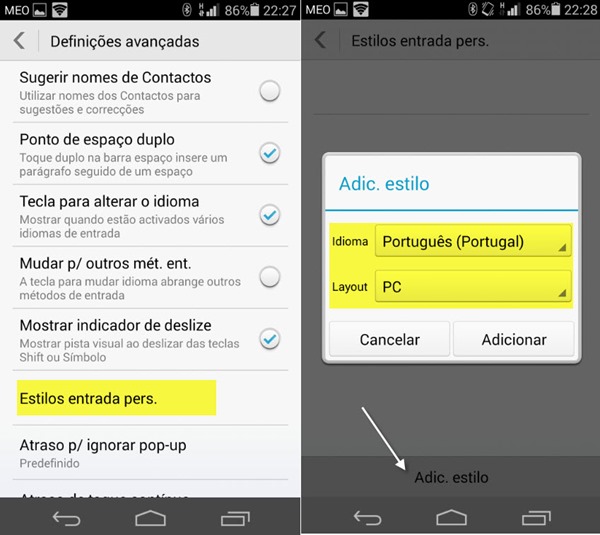
Step 4) Finally just enable new custom Style and options of the active input methods should choose Portuguese (Portugal) (PC)
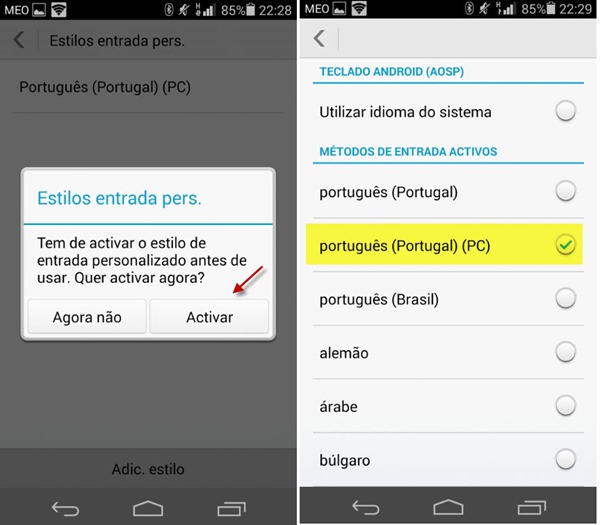
And you’re done! The result will be like that shown in the following images.
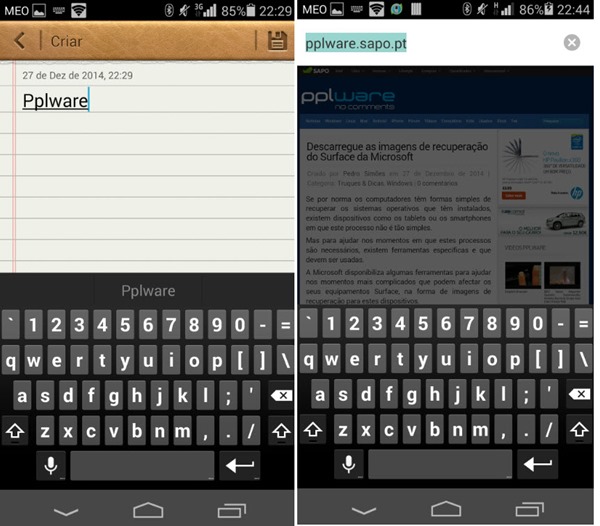
For those who like to have” everything at hand “, here are the steps that allow you to easily customize the keyboard. If you know any other tips do not forget to share with us. b
-> ->
<-
<-
Filed in category:
->
No comments:
Post a Comment