!.
<- TECHENET-MOBILE-CAT-header ->
Today I decided to show you a very easy to install a driver for any tablet or mobile phone with Android system way. I've tested it and it worked perfect so I'm sharing with you here in this article
Low software here:. Http://www.sendspace.com/file/j58d18

1. Connect your Android device to your computer via USB.
2. Make sure USB debugging mode is enabled on the Android device.
3. Adb Driver Installer opens, click the "Install" button to continue.
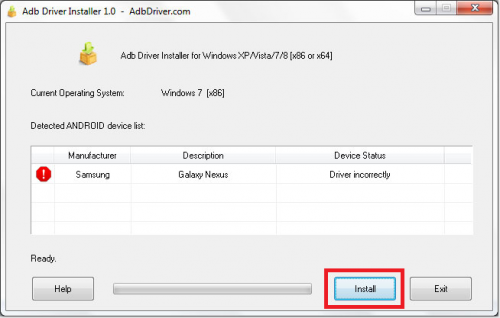
4. If it does, Windows can not verify the publisher of this driver software, select Install this driver software anyway in the dialog box (below photo)

5. The universal android usb driver will be automatically installed in your computer. Now click Exit.
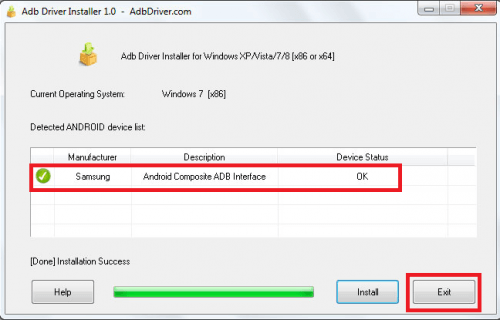
Ready!
I have helped you and do not forget to share with your amigos.Até in the next tutorial.
No comments:
Post a Comment