Try it on your PC … now with an even better performance.
The Android-x86 project allow users to run, in a simple way, the mobile operating system from Google in seusPCs. This way you can experience all the features of the operating system, install applications, add widgets, access the Internet as if it were a device.
After the launch of the Android-x86 4.4 RC1 KitKat in February, is RC2 now available. 
try the Android-x86-4.4-RC2 on PC?
Several methods have Android 4.4.2 KitKat RC running on your PC. For this article, I resorted to the fantastic VirtualBox. This should take the following points:
Step 1 – Download android-x86-4.4-RC2
Step 2 – Create a new machine in VirtualBox (see how here)
Step 3 – After booting the Android-x86-4.4-RC2 Live CD should choose if you want to run the operating system without installation or else proceed with the installation disk. For this example I chose “ Live CD – Run Android-x86 without installation ”
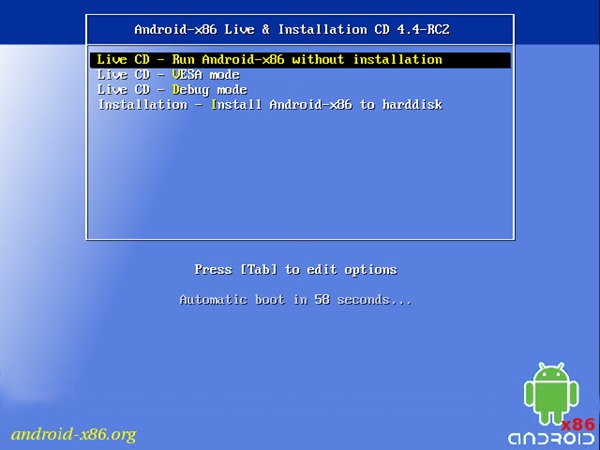
Then choose the system language
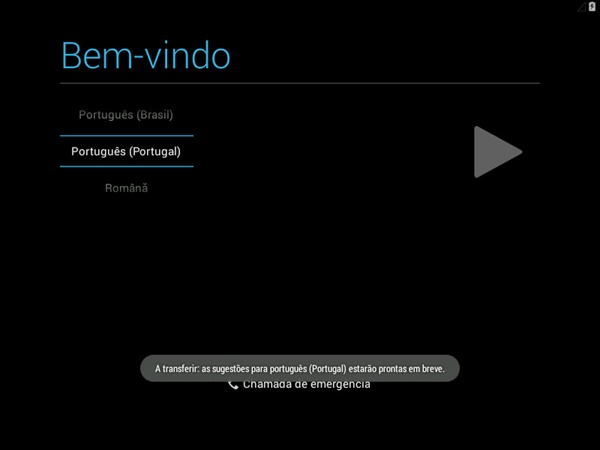
If you want to have a wireless network interface, it is also now possible to make this setting during installation.
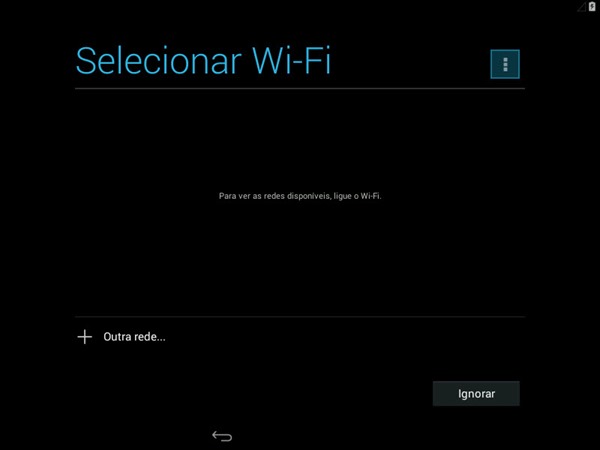
Now We configure our Gmail account. If the user has no can be build from the following interface.
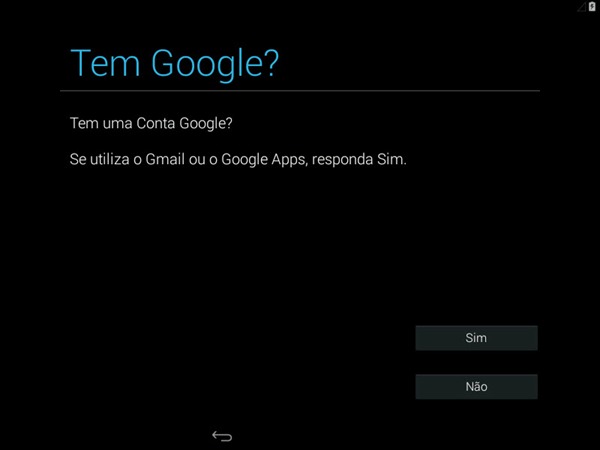
We enter the credentials
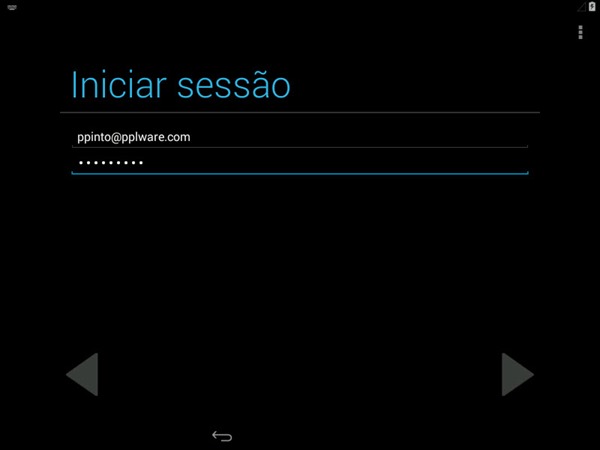
accept the terms relating to the use of Google services, configuring them in order to go back to what we want.
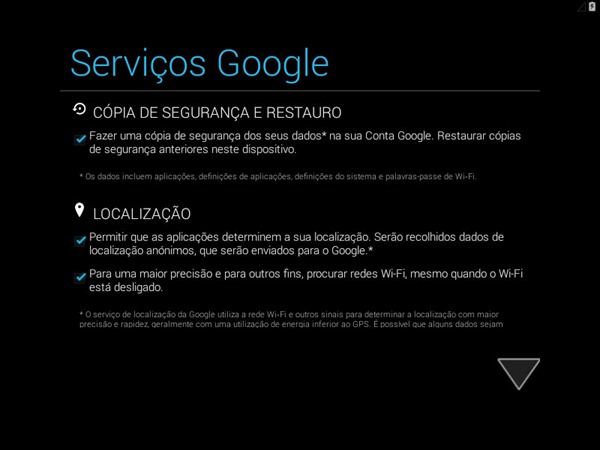
We proceed now setting the date and time
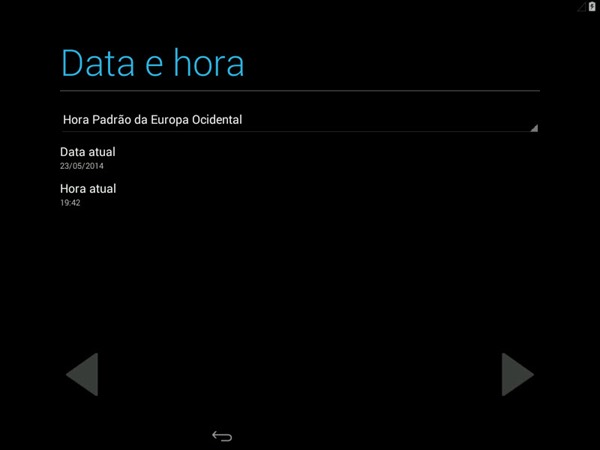
define a name for the system user
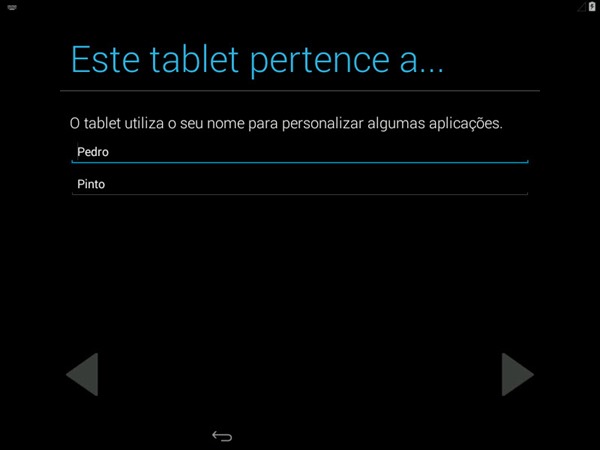
And you’re done. Android is installed and ready to use.

Having compared the latest version of this project, we noticed that the performance of the system improved significantly, while continuing we use VirtualBox to virtualize the system.
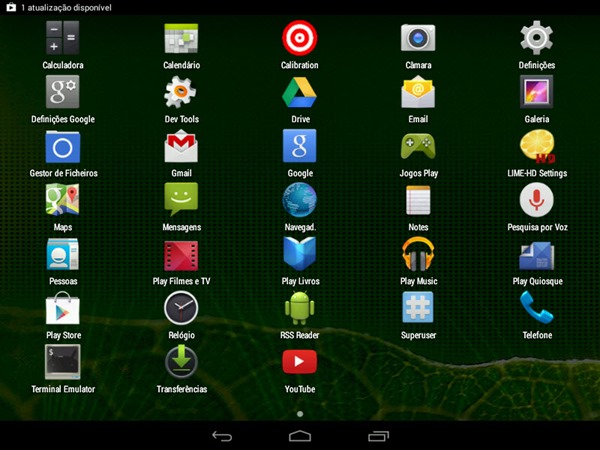
The navigation system is excellent, and all features have an immediate response.
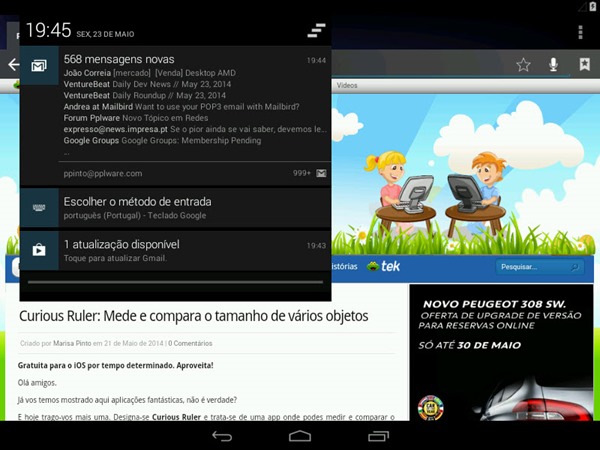
Top news
- Update to kernel version 3:10:40
- Automatic Mount System des ntfs/exfat/ext4 files on external devices
- Improving the level sensors
- Added the launcher and manager of the CyanogenMod project files
- Added tl8723au wifi driver
- Enhancements Oxdroid
The rest leave it to you to test and explore. For those who do not has a smartphone or tablet with Android / or supporting ta version of Android, this can be a great way to experience what’s new in “new” Android 4.4 KitKat … which have not yet reached the vast majority of devices.
![]() Download: Here or Here [333 MB]
Download: Here or Here [333 MB]
![]() Homepage: Android X86 | Learn more here
Homepage: Android X86 | Learn more here
<-
<- style="border-top:
Filed in category:
->
No comments:
Post a Comment