itemprop=”headline”
Ever thought to have the freedom to make any changes to your android device?
can install applications that integrate the system or install Rooms customized to change the look of the device? You can do this and more, Android is capable, just that you have permission to perform such modifications. The Android system is based on Linux, with this release there are some levels that restrict the user to small changes in the system. Already with the root on your Android you have the necessary permissions.
Remember that the root can be done on any device regardless of brand or version of Android mobile device, mobile phone or tablet. The following steps are the same for both. With your Android device fully charged and on hand, you need the app called Framaroot. Open the browser on your device that you want rootear and download the necessary file here for the procedure.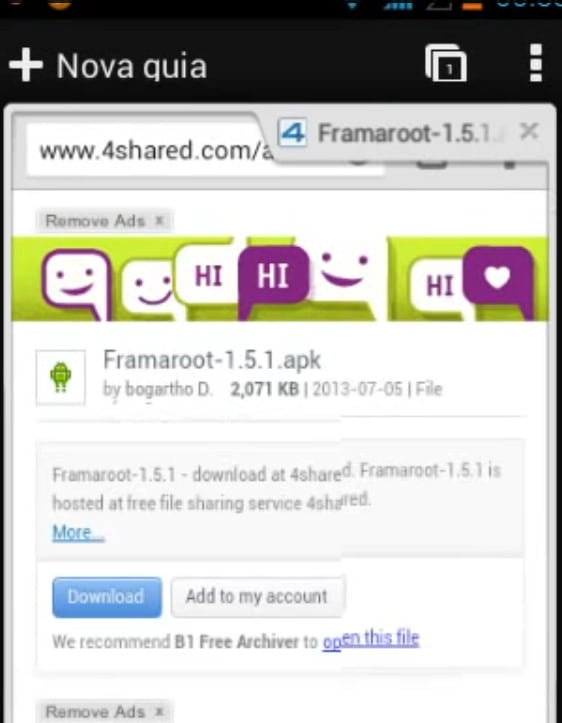
Then open your files on the SD card in the download folder, and browse to the file you downloaded.
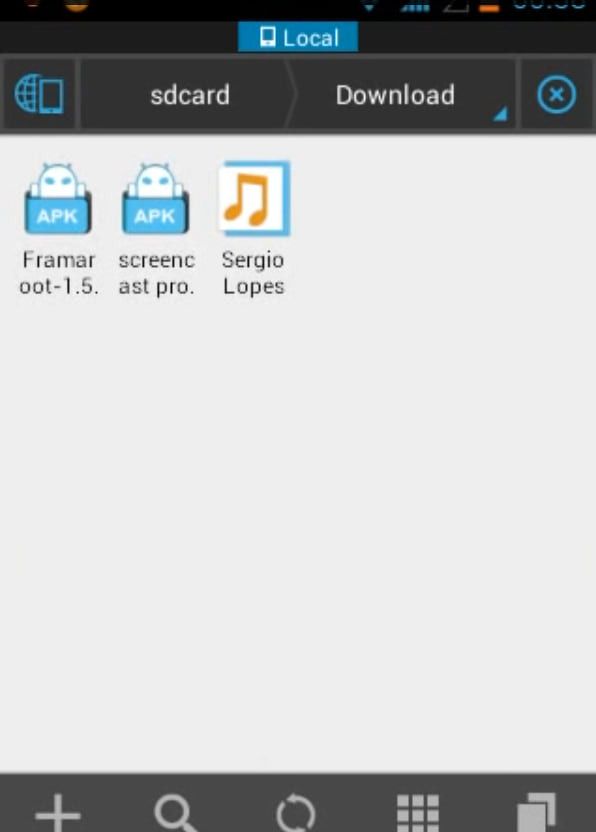
Run and install the application on your device. When finished, the icon will appear in your menu.

When you open the app, you choose the option:. Superuser and click Install Boromir as you can see in the image below

Then a message appears stating that the procedure was successful. Restart your mobile device so that root is done.
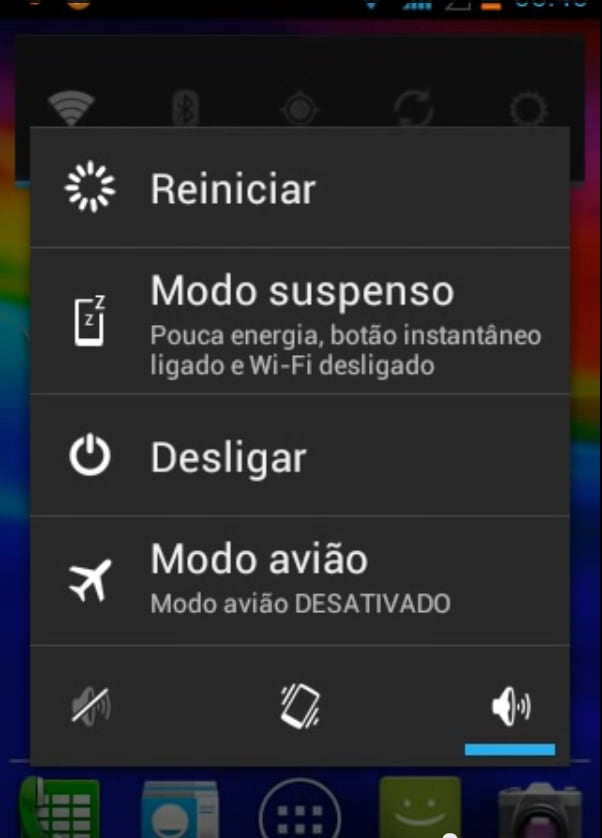
To make sure that your Android rooteado this, just look at the menu called Superuser app.

If you find this app, now you are the administrator of your Android and can make any type of change. From now you can install applications that customizam or integrate directly to the system. When installing some applications, the Superuser will ask you to grant permission to be installed and run on your Android. In the example below, downloaded a Room to personalize my Android, and as soon as I click install will get the following message:
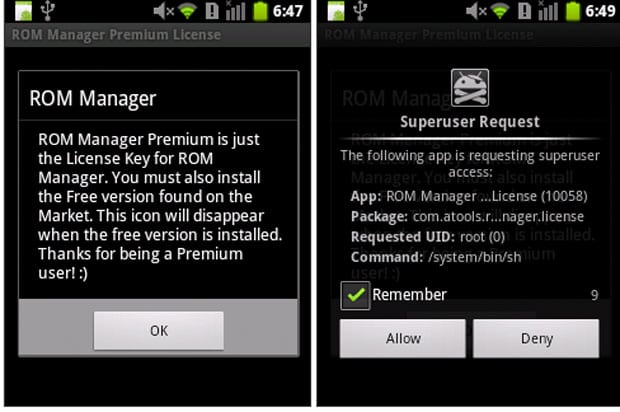
I Flirt Remember the box to remember the authorization for this application, and click on Allow, or Permit, so the program will run normally.
Valley remember to be careful with every procedure that will make the Android, this procedure was performed on my phone, however, some manufacturers advise not to do so because you can lose the warranty of your device are not responsible for any errors or losses.
Read the following: Find out what the best OS
No comments:
Post a Comment